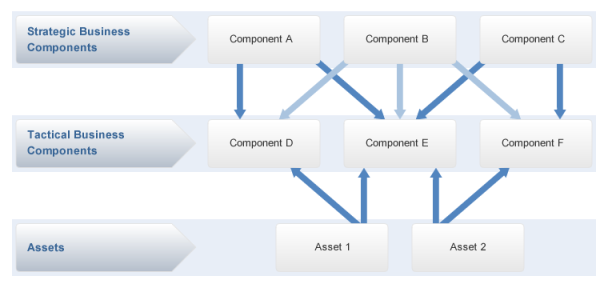
This section provides orientation on managing business components, available through the Organization module.
A business component is either a strategic or tactical object from the organization that allows different risk overviews to be obtained when it is associated with assets (see figure below). Strategic business components generally represent high-level processes (financial, production, commercial, technology processes, etc.), while tactical business components represent systems and services that support processes (pay roll, call centers, etc.).
Although this is the most common way to represent corporate processes, the system is flexible enough to allow these components to correspond to other governance structures. For example, a business component can be used to represent a concept (become the global leader of some specific area), an activity (hiring staff), a department from the organization (production area), or a physical entity (Atlanta branch).
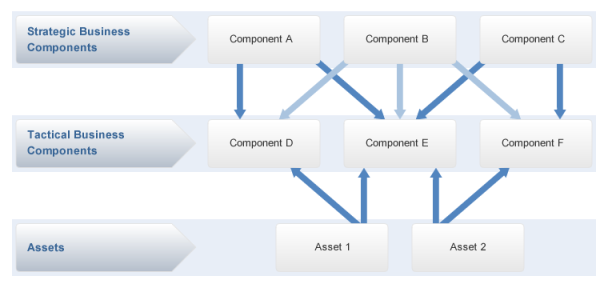
As can be observed in the figure above, assets are associated with tactical business components of any type, which are in turn associated with strategic business components of any type. Strategic components are considered high-level processes with high strategic importance, justifying differentiated treatment in relation to other organizational processes. Tactical components, on the other hand, support or sustain strategic components, thus acting as intermediaries between strategic components and assets.
Risk is calculated for assets and consolidated first to tactical components (to which they are directly linked) and subsequently to strategic components. The relevance and criticality of business components is used to help determine the relevance and criticality of the assets associated with these components.
For even more flexibility, custom types of strategic and tactical components can be created in the Administration module. By default, Modulo already provides one business component type per level (Macro-Process for the strategic level and Organizational System for the tactical level). For details on creating new types, see Chapter 17: Administration -> Customizations -> Object Types -> How to Create an Object Type.
Attributes can also be created and applied to one or more business component types. Once published, they are displayed as new fields in the Attributes tab of these components. Each type of attribute accepts information in a different format, such as text, numbers, attachments, etc. For details, see Chapter 17: Administration -> Customizations -> Objects and Attributes.
Note that business components can be created manually in the system or offline though a spreadsheet. For details on importing business components from a spreadsheet, see Chapter 3: Organization -> Export/Import.