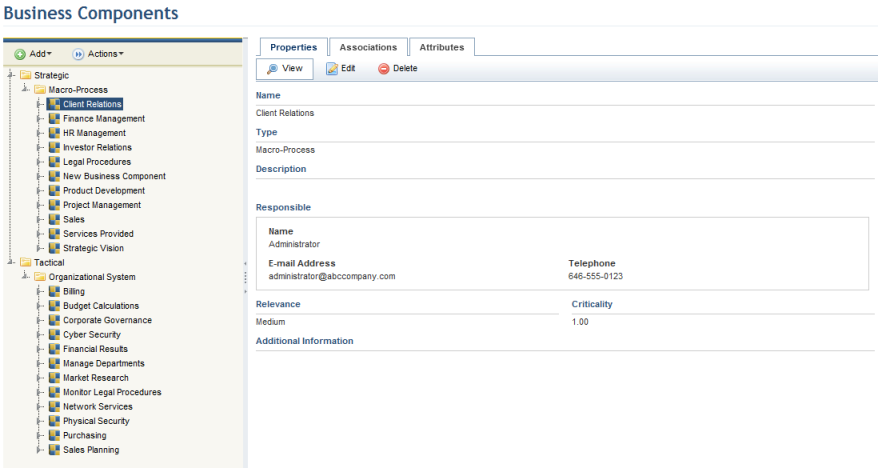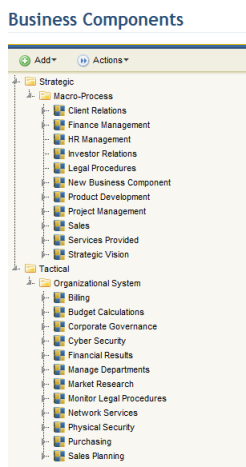
1. Access the Organization module.
2. Select Manage Business Components from the Business Components option on the menu.
The system displays the list of previously registered tactical and strategic business components (see figure below). Note that each level is represented by a folder and that each business component type is represented by a subfolder of the level to which it belongs.
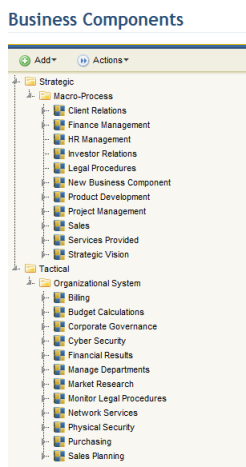
Note: The structure can be browsed with your keyboard. Press the Down or Up key to move up and down in the structure. To expand an object selected and view its sub-objects, press the Right key; to minimize it, press the Left key. To view details on the object selected, press the Space key.
3. Expand the folder representing the business component type associated with the component you want to view.
4. Click the name of a business component to view details on it (see figure below).