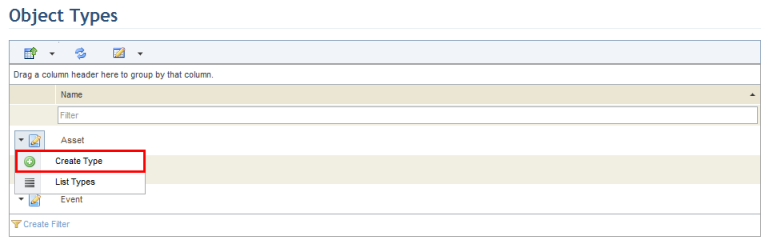
This topic provides orientation on how to create custom types for system objects. The default objects offered with the system installation for which types can be created are: assets, business components, and events. However, if any of the on-demand modules or solutions are enabled (ERM, Policy, Continuity, Events, etc.), their respective objects that support type creation will be available here.
It is also important to note that custom objects, created in the Objects and Attributes section of this module, for which the creation of custom types was enabled, will also be available in this section.
1. Access the Administration module.
2. Select Object Types from the Customizations option on the menu.
3. In the Object Types section, click Edit next to the object for which you want to create a type and select the Create Type option from the drop-down list that appears (see figure below).
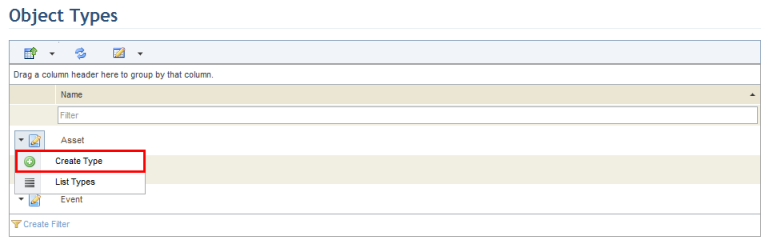
The system displays a page where the new object type can be created. The table below describes the fields for creating a default object type in the system.
|
Object |
Fields |
|
Asset
|
Name: enter a name to identify the asset type using between 1 and 20 characters. Description: enter information that briefly describes the asset type being created using between 1 and 1,000 characters. Icon: select an icon for the asset type. |
|
Business Component |
Name: enter a name to identify the business component type using between 1 and 50 characters. Level: select the level of the business component type. This field cannot be modified once saved. |
|
Event |
Name: enter a name to identify the event type using between 1 and 50 characters. Description: enter information that describes the event type using between 1 and 4,000 characters. Associated Manager: select the Person or Group option and define the person or group who will be assigned as the manager of all events of this type. By default, the person or group assigned receives all event related permissions. Enable association with continuity plans: mark this checkbox to allow events of this type to be created from the Continuity module with an associated plan. Enable association with enterprise risks: mark this checkbox to allow events of this type to be created from the ERM solution with an associated enterprise risk. Enable association with controls and vulnerabilities: mark this checkbox to allow events of this type to be created to treat risks from projects from the Risk module. |
Note: Objects from on-demand modules and solutions and custom objects for which the creation of object types is enabled will only have the Name and Description fields to be completed.