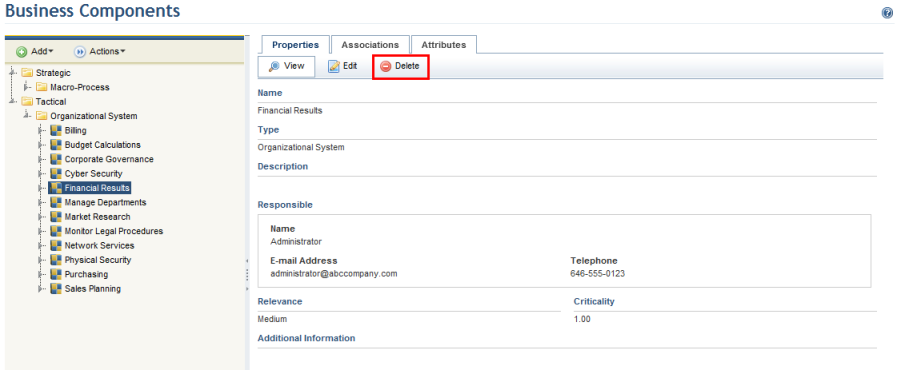
This topic explains how to delete business components. Deletion of a strategic business component results in the deletion of all its associations with tactical business components. Similarly, deletion of a tactical business component results in the deletion of all its associations with strategic business components and assets. In addition, if a business component that is being used in projects, reports, queries, dashboards, or the integrated overview is deleted, it will be displayed with the word "deleted" in parentheses next to its name.
Note that business component types can only be deleted through the Administration module. For details on how to delete these types, see Chapter 17: Administration -> Customizations -> Object Types -> How to Delete an Object Type.
1. Access the Organization module.
2. Select Manage Business Components from the Business Components option on the menu.
3. Expand the folders representing the level and type of the business component you want to delete.
4. In the Properties tab, click Delete to delete the business component selected (see figure below).
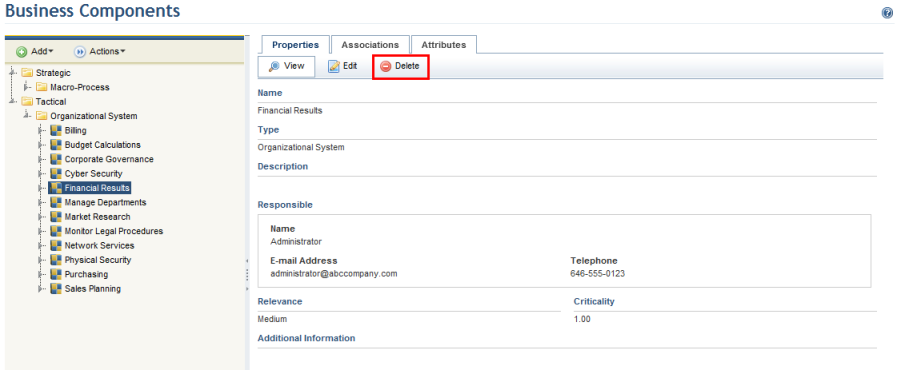
The system requests confirmation of the deletion (see figure below).
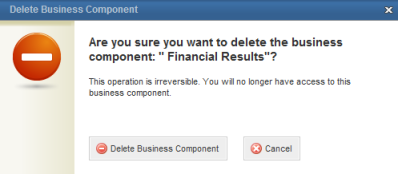
5. To confirm deletion, click Delete Business Component. If you want to quit the operation, click Cancel.