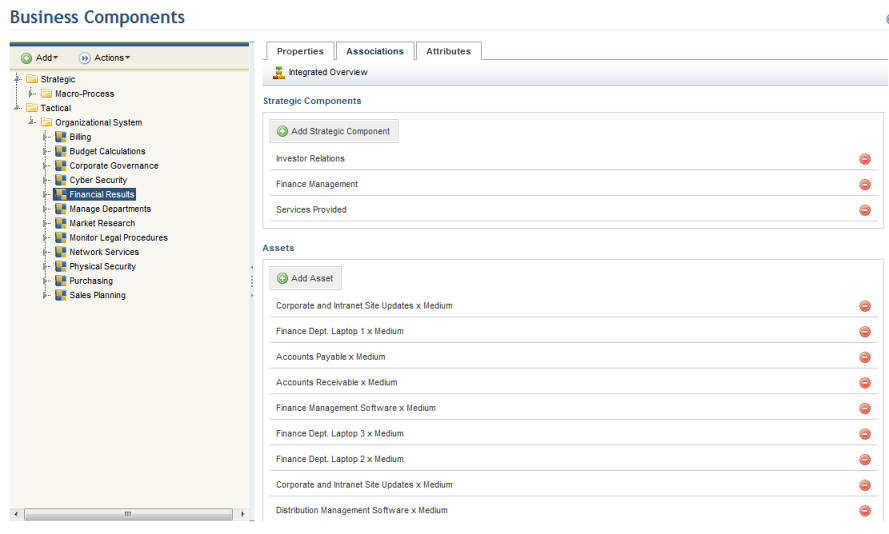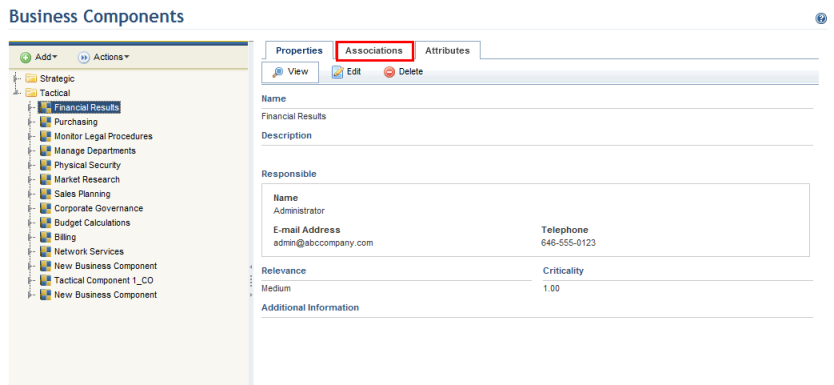
1. Access the Organization module.
2. Select Manage Business Components from the Business Components option on the menu.
3. Expand the folders representing the level and type of the business component for which you want to view the list of associations and click the Associations tab (see figure below).
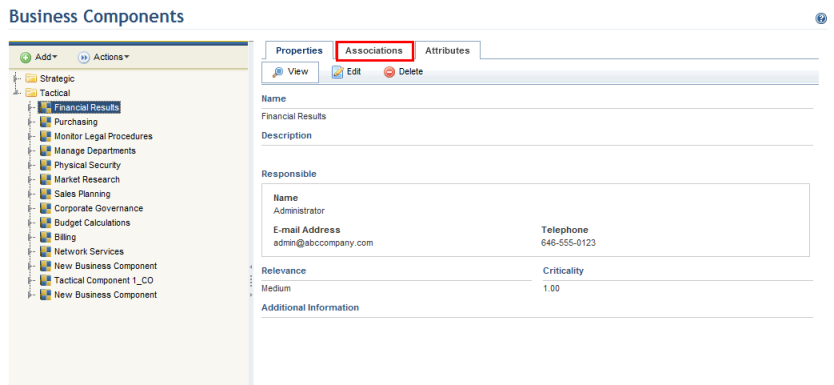
The system displays a list of the business components and assets associated with the business component selected (see figure below). Note that the Associations tab for strategic business components only displays its associations with tactical components, since strategic components can only be associated with these. Tactical components, on the other hand, can be associated with strategic components and assets, and these associations are displayed in the Associations tab for each.