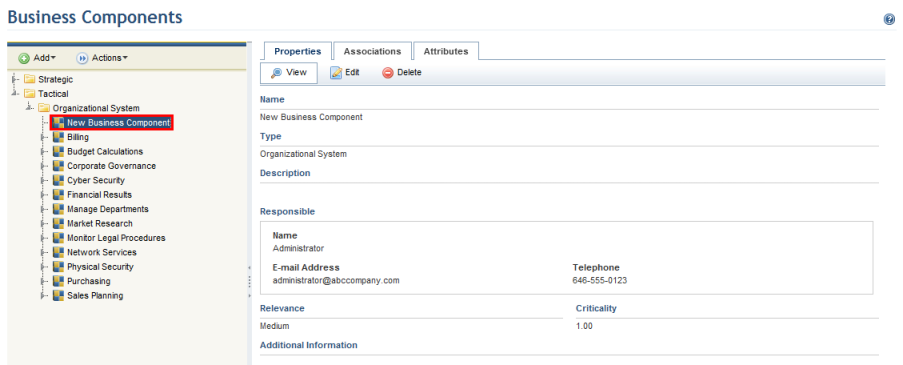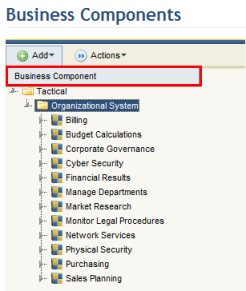
1. Access the Organization module.
2. Select Manage Business Components from the Business Components option on the menu and expand the folders representing the level and type of the business component you want to create.
3. Select the folder representing the type of the new business component, click Add, and select Business Component from the drop-down list that appears (see figure below).
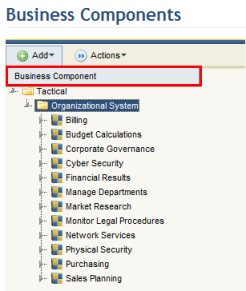
The system creates the new business component and displays it in the list of components (see figure below). By default, its name will be "New Business Component", the person responsible for it will be the user who created it, its relevance will be set to Medium, and its criticality will be set to 1.