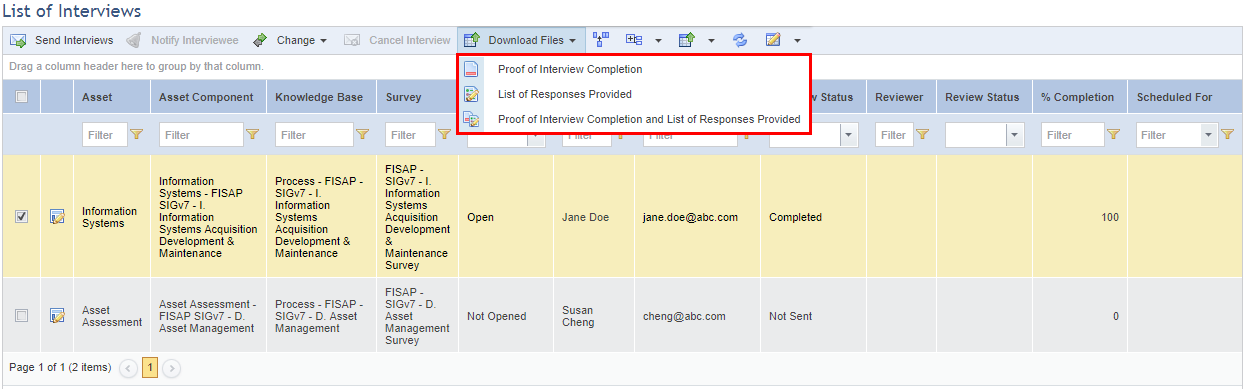
This topic explains how to download the proof of interview completion and list of responses provided for a risk interview through the Analysis tab of risk projects. The first is a document containing the date on which the interview was answered, the name of the interviewee, and the name of the interview. The second document displays the last answers provided to each question.
IMPORTANT! These documents are only available when enabled through the Projects option in the Customizations section of the Administration module. For details, see Chapter 17: Administration -> Customizations -> Projects -> How to Customize Default Interview and Project Settings.
Note that interviewees and reviewers can also download or send the documents to their own e-mails after answering or reviewing interviews. For details, see Chapter 2: Home -> How to Answer an Interview and How to Review an Interview.
7. Access the Risk module.
8. In the Risk Management Projects section, click the List Projects option.
9. In the List of Projects section, click Edit next to the risk project containing the interview for which you want to download the documents.
10. Click the Analysis tab.
11. Click Interviews.
12. In the List of Interviews section, mark the checkboxes next to the interviews for which you want to download one or more documents. Click Download Files and select the document you want to download from the drop-down list (see figure below).
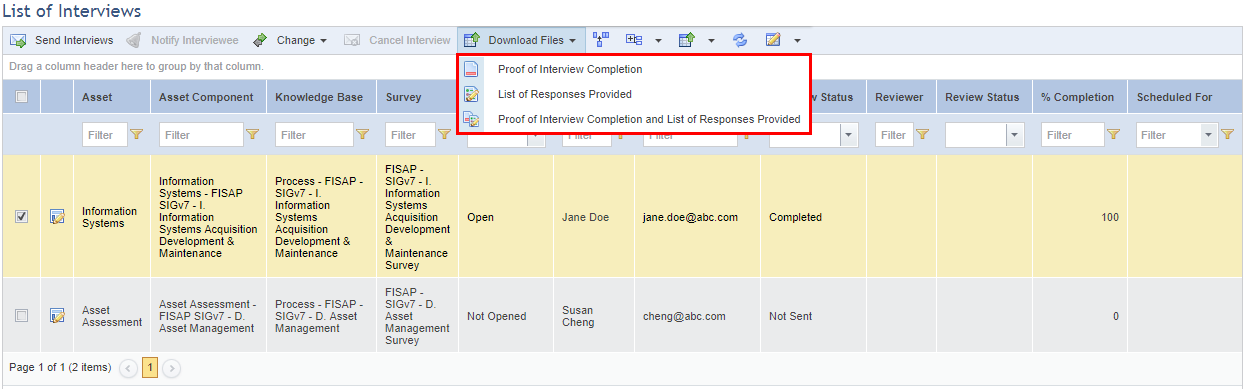
13. In the dialog box that appears, specify whether you want to open the file, save it to your computer, or cancel the operation.
Note: If more than one interview was selected, the documents will automatically be saved to your computer in a zipped folder.