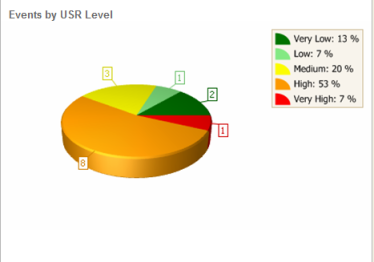
This section provides orientation on managing scales, available through the Administration module.
The Scales section from the Administration module can be used to edit the default values of each range in scales for certain indicators used throughout the system, as well as the colors used to represent each and their descriptions. The changes made here will be reflected in the rest of the system, except charts displayed in the Dashboard module.
For example, the range of values for Very Low in the USR Level is represented by the color green. If you change the color from green to blue, the information before represented in green will be represented by the color blue (see figures below).
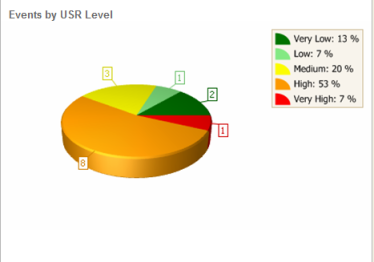
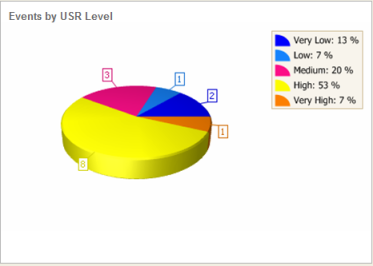
The following indicators are supported:
•Compliance Index Level: This indicator is used to qualify the Compliance Index in reports, similar to the Compliance Level but using a range from Very High to Very Low. The lower limit is 0 and the upper limit is 100.
•Risk Index/Gap Index: By modifying these two scales, their complementary scales will also be modified inversely. The Risk Index configured here will be inverted for the Security Index, and the Gap Index will be inverted for the Control Index. The lower limit is 0 and the upper limit is 100.
•Asset Relevance: The lower limit is 1 (Very Low) and the upper limit is 5 (Very High). The intervals cannot be edited, but the names, descriptions, and colors of each level can.
•Business Component Relevance: The lower limit is 1 (Very Low) and the upper limit is 5 (Very High). The intervals cannot be edited, but the names, descriptions, and colors of each level can.
•Inherent Probability: This indicator will only be listed if the ERM solution (on-demand) is enabled. The lower limit is 0 and the upper limit is infinite. This scale can be copied to create a new one, which can be used when generating the risk matrix.
•Inherent Impact: This indicator will only be listed if the ERM solution (on-demand) is enabled. The lower limit is 0 and the upper limit is infinite. This scale can be copied to create a new one, which can be used when generating the risk matrix.
•Qualitative Risk Score: This indicator will only be listed if the ERM solution (on-demand) is enabled, and is a multiplication of the level of the Inherent Impact and the level of the Inherent Probability. The lower limit is 0 and the upper limit is 25. This scale can be copied to create a new one, which can be used when generating the risk matrix.
•USR Level: This indicator is used to qualify the USR score. The lower limit is 1 (Very Low) and the upper limit is 125 (Very High). The lower limits cannot be edited, but the names, descriptions, upper limits, and colors of each level can.