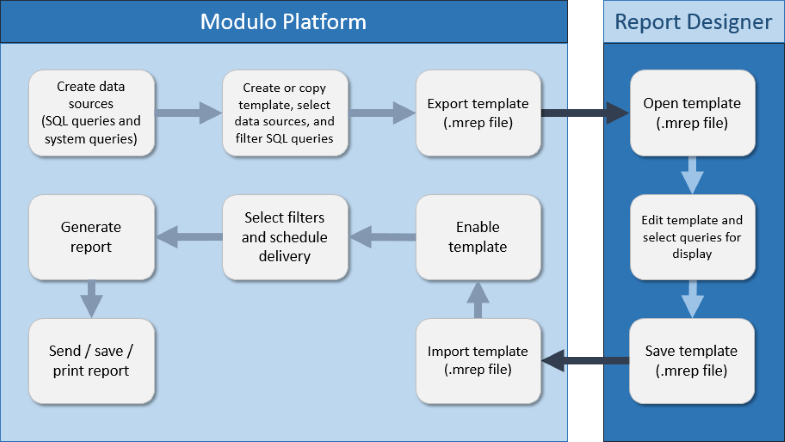
This topic explains the life cycle of system reports, from the moment they are created until they are generated and distributed. Report templates provided by Modulo cannot be edited or deleted directly. To customize them to meet your organization's needs, you can copy each template and then edit the copy. Generic report templates can be created from scratch and edited through this program.
To edit and generate a report in the Risk and Compliance modules, you must create a copy of a default report template and provide a name for this copy. Once exported, the template can be edited through Report Designer, where the SQL queries registered in each respective module will be available for use as data sources.
Once edited, the template can be saved and imported back to the system, after which the projects to be used as its data sources can be selected. In risk reports, filters can be set to limit the data displayed and tailor the scope of the report to the organization's needs. You can also schedule each report to be sent via e-mail, defining the addressees, mailing frequency, start date, and the number of times the report will be sent.
Reports can be generated after at least one project is selected for its scope. Once generated, the report can be browsed, sent, saved in different formats, and printed (see figure below).
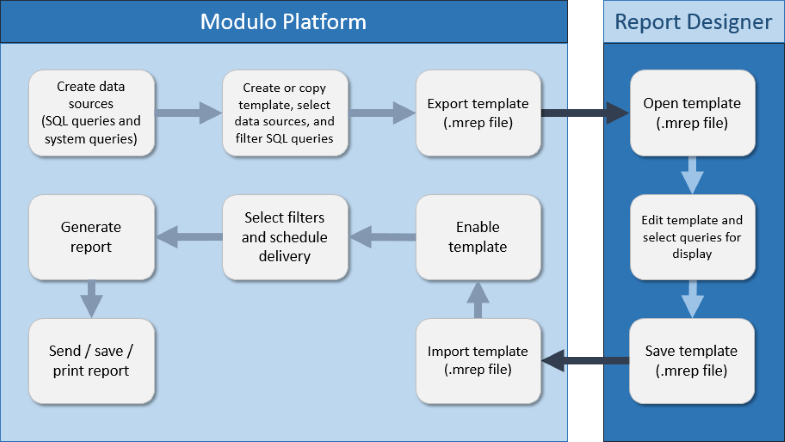
Keep in mind that default reports from the Risk and Compliance modules can be generated directly through projects, in which case they will only display data from that project, or through the Reports section of each module, which allows different projects to be included in their scope, and allows more than one project to be selected for risk reports. Compliance reports only accept one project per report.
When a compliance or risk report template is enabled, it appears in the Generate Reports section of its module, where anyone with access to the section can generate reports based on it. Note that risk report templates are also available in the Generate Reports section of the Organization module.
Generic report templates available in the Organization module and Events solution are created from scratch and use SQL queries and system queries from the Organization, Risk, and Workflow modules, and the ERM, Events, and Dispatch solutions as data sources. Generic templates can also be created by copying a previously registered one. You can specify the properties of the report, such as its name, the language in which it will be displayed, and the queries to be used in it. Filters can be selected for any SQL queries included in the template. However, only queries of which you are author or an audience member can be included in the report.
Once exported, the template can be edited through Report Designer, where you can edit and create text, images, layouts, covers, and more. When finished editing the template, it must be saved and imported back to the system. When generating the report, filters can be set to filter the data from the queries included in the template. You can also schedule each report to be sent via e-mail, defining the addressees, mailing frequency, start date, and the number of times the report will be sent. Once generated, the report can be browsed, sent, saved in different formats, and printed (see figure below).
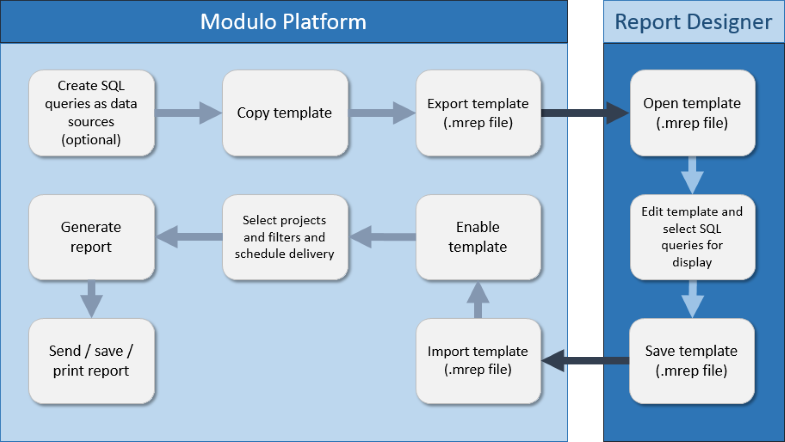
People and groups of people can be assigned as editors of report templates created in the Organization module and Events solution. These editors receive the same permissions as the author of the report. In addition, an audience can be defined for each report so that its members can view this report through the Generate Reports section of its module.
It is important to note that authors and editors of report templates can generate the reports through the Manage Templates section of each module, without having to enable the template beforehand. If you are not the author or editor of a report, you will only be able to generate it through the Generate Reports section of the module. For further details on default reports, see Chapter 5: Risk -> Risk Reports and Chapter 6: Compliance -> Compliance Reports. For details on generic reports created in the Organization module and Events solution, see Chapter 3: Organization -> Organizational Reports and Chapter 14: Events -> Scheduled Event Reports.