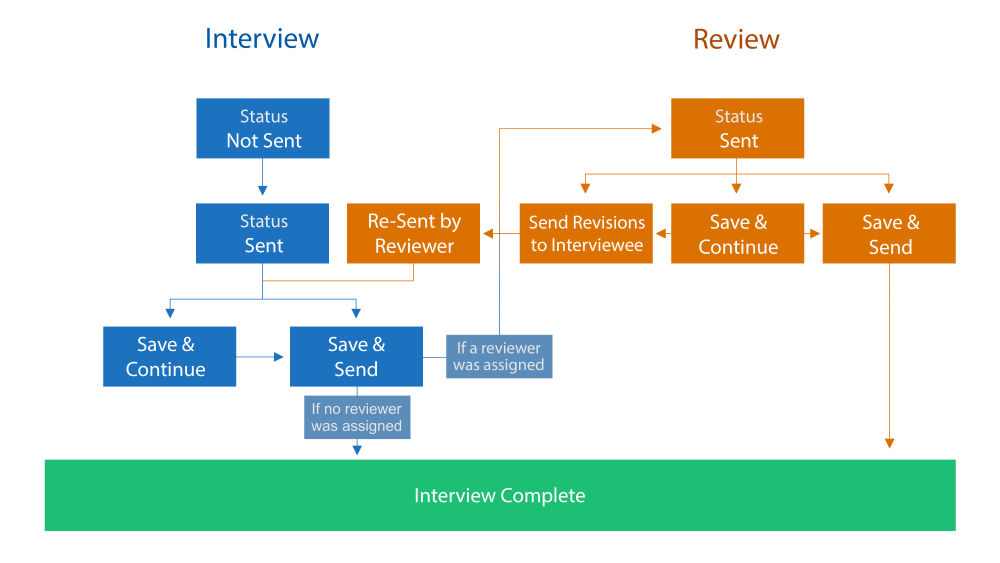
This topic explains how to review interviews that were already answered by interviewees in the analysis phase of compliance projects.
If you want an interview to be reviewed, you must assign a reviewer for it when editing the analysis parameters in the Scope tab of the project's inventory phase. For details, see Chapter 6: Compliance -> Compliance Projects -> Compliance: The Inventory Phase -> How to Edit Objects Added to a Project Scope.
In the system, a review is the same interview as that sent to the interviewee, albeit sent to a person in a superior role. Thus, this person may change the original answers provided by the interviewee, and an extra field for comments (Reviewer's Notes) will be available to them. The answers provided by reviewers to the questions in the interview overwrite those provided by interviewees and are the final answers considered in the evaluation phase.
When reviewing an interview, the reviewer can choose to submit their revisions – thereby completing the interview –, or send them back to the interviewee, in which case the status of the interview becomes "Re-Sent by Reviewer" until the interviewee opens the interview. This allows them to send their revisions again in case they forgot to change something. From this point, the interviewee must answer the interview again, and, when submitted, the reviewer must confirm the answers once more.
For a clearer picture of the revision workflow, see the diagram below.
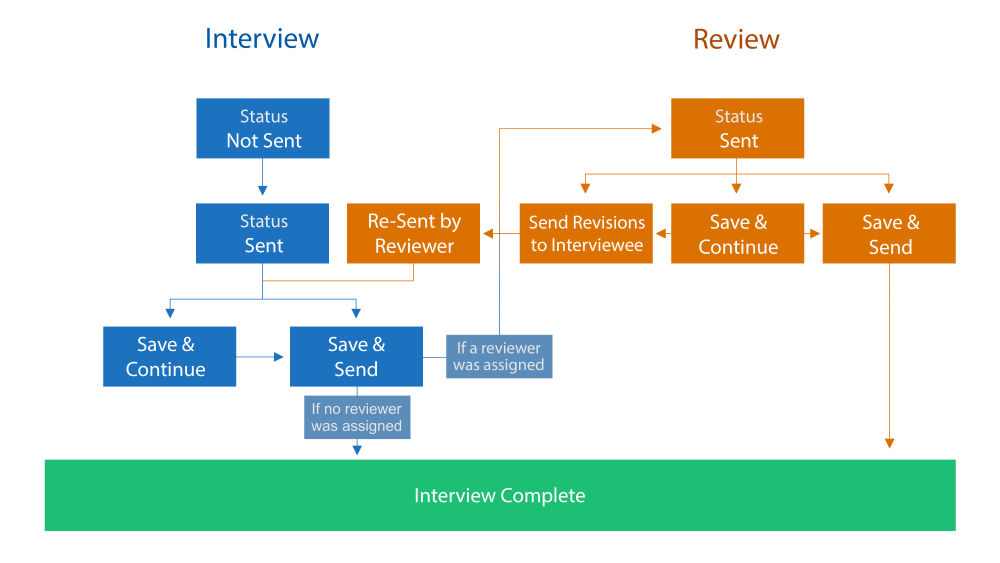
Note that the interview process can be restarted if the analyst chooses to re-send the interview in the analysis phase. In this case, the reviewer will have to review the interview again, from scratch. They will be notified of this through a notification in the Home module and/or via e-mail. However, if a project has two interviews associated with the same object and the same requirement, and a requirement associated with one of these interviews has been sent to treatment, neither of the interviews will be able to be re-sent to interviewees or reviewers. The process of re-sending reviews is the same as the process of sending them. The latest review always overwrites the previous one.
Once an interview is reviewed, documents showing proof of interview completion as well as a list of responses provided are available for download. The proof of interview completion is a document with the name of the interview along with the name of the interviewee or reviewer and the date of completion. The list of answers provided displays the final answers provided to each question in the interview. This option can be enabled in the Customizations section of the Administration module. You can also customize the templates used to generate these two files in this same section.
The status of a review may be one of the following:
•Not Sent: the review has not yet been requested.
•Sent: the review has been sent to the reviewer.
•Partially Answered: a) a reviewer has already been assigned and the interview has been opened at least once or b) the review was re-sent to the reviewer.
•Re-Sent by Reviewer: the interview has been sent back to the interviewee by the reviewer.
•Completed: the review has been opened by the reviewer, its questions have all been reviewed, and the reviewer has submitted it.
•Cancelled: a) it has been sent to a reviewer and manually cancelled by an authorized user, or b) it has been sent to a reviewer and automatically cancelled due to project cancellation, deletion, or due to other situations that make the review unnecessary.
For details on viewing interviews for which you have been assigned as reviewer and how to review them, see Chapter 2: Home -> Interviews -> How to Review an Interview.