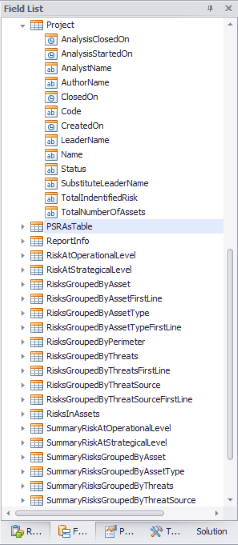
The Field List widow displays all the data sources linked to the report template being edited, showing the various queries and columns returned by each. In the example below, the Project query is expanded with its columns listed below, which returns 13 bits of information on a project included in the scope of the system report, such as the name of the project leader and the date the analysis phase began.
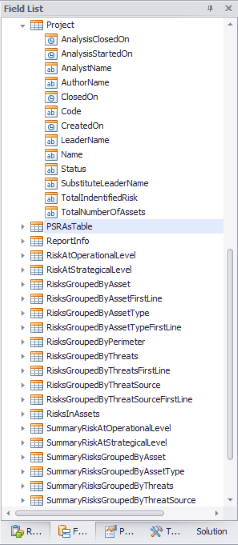
Any SQL queries registered through the Manage Templates option in the Reports section of the Risk or Compliance module will be available in this window in exported report templates provided by Modulo, and can be used just as the other default queries and columns. Any system queries and SQL queries included as data sources in generic report templates will also be available here when editing templates of this type. The templates to generate the proof of interview completion and the list of responses provided to interviews and reviews include asset properties and Text and Number attributes created for assets as column options.