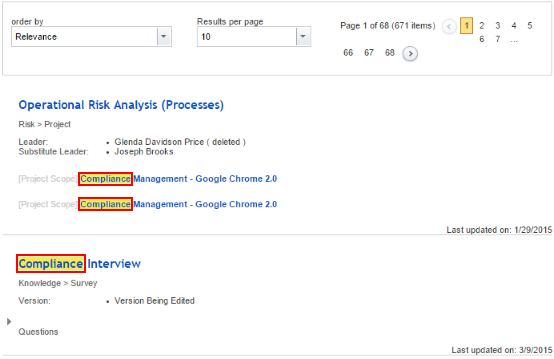
This topic explains how to use the indexed search function. The system will periodically index certain system data, which can then be queried using keywords. The complete indexed search cycle consists of:
•Indexation: This is the initial step, during which the entire database is added to the index. The initial indexation is performed when no index is detected upon system startup. All data is then queued to be indexed. Because indexation is a lengthy process, it may take a few hours before the search option is available depending on the amount of data to be indexed. Once the index is created, any updates are automatically reflected in it. Data from the search results all belong to the index itself. If necessary, the entire system or specific sections can be re-indexed. To do so, get in touch with the support team.
•Updates: These occur each time any data relevant to the search is created or updated in the database. This data is then updated in the index as well. To prevent performance-related issues, every updated object enters a queue and the index is then updated by default every 20 minutes. The index updates are always incremental, and only modified objects are updated.
•Search: Queries are performed in the index itself. Additional information on each object is available by clicking the entry for it in the results. Note that the system does not distinguish words with diacritics from those without. The results are ordered by the objects with the highest relevance based on the search terms entered. The keywords are highlighted in the results to show where each was found (see figure below).
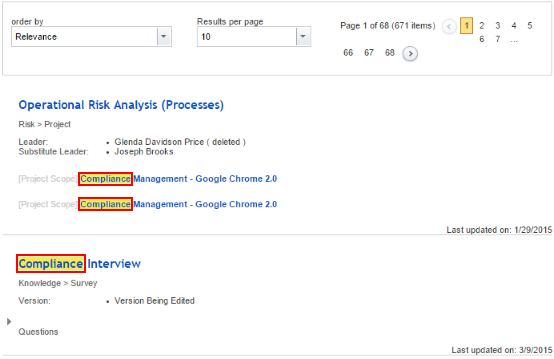
Note: The indexed search feature is not available in installations using load balancing.
The table below indicates the objects supported by the indexed search and their expected results:
|
Object |
Result |
|
Asset |
Link to the asset in the Organization module. |
|
Asset Component |
Link to the asset component in the Organization module and links to the projects in which this component was added as part of the scope. |
|
Authoritative Document |
Link to the authoritative document in the Knowledge module and links to the requirements that meet the search criteria. |
|
Business Component |
Link to the business component in the Organization module. |
|
CPE |
Links to all knowledge bases associated with the CPE. If there are no associated knowledge bases, the CPE will not be displayed in the search. |
|
Group of People |
Link to the group of people in the Organization module. |
|
Knowledge base |
Link to the knowledge base in the Knowledge module and links to all the controls that meet the search criteria. |
|
Perimeter |
Link to the perimeter in the Organization module. |
|
Person |
Link to the person in the Organization module, its description (when available), and the compliance, risk, and organizational projects in which the person was assigned as leader or substitute leader. |
|
Project (compliance, risk, and organizational) |
Link to the project in the Organization, Risk, or Compliance module and its description (when available), as well as the project leader and substitute leader, if assigned. |
|
Survey (compliance, risk, and generic) |
Link to the survey in the Knowledge module, its description (when available), its version, and its questions. |
|
Threat |
Link to the threat in the Knowledge module. |
|
Threat Source |
Link to the threat source in the Knowledge module. |