 ) icon next to its name. OVAL
Definitions are mapped to the controls so that these controls can be answered
automatically in the questionnaire using the collection results.
) icon next to its name. OVAL
Definitions are mapped to the controls so that these controls can be answered
automatically in the questionnaire using the collection results. Technology knowledge bases that
support automated collections using OVAL are indicated by the ( ) icon next to its name. OVAL
Definitions are mapped to the controls so that these controls can be answered
automatically in the questionnaire using the collection results.
) icon next to its name. OVAL
Definitions are mapped to the controls so that these controls can be answered
automatically in the questionnaire using the collection results.
A number of knowledge bases provided by Modulo support automated collections. For details on automated collections and the OVAL standard, see the topics Chapter 5: Risk -> Risk Management Projects -> Risk: The Analysis Phase -> Overview of Automated Collections and Chapter 17: Administration -> Settings -> Collector Servers.
1. Access the Knowledge module.
2. Select Knowledge Bases from the Risk Knowledge option on the menu.
3. In the Knowledge Bases section, click OVAL Definitions next to the knowledge base for which you want to view the OVAL Definitions (see figure below).
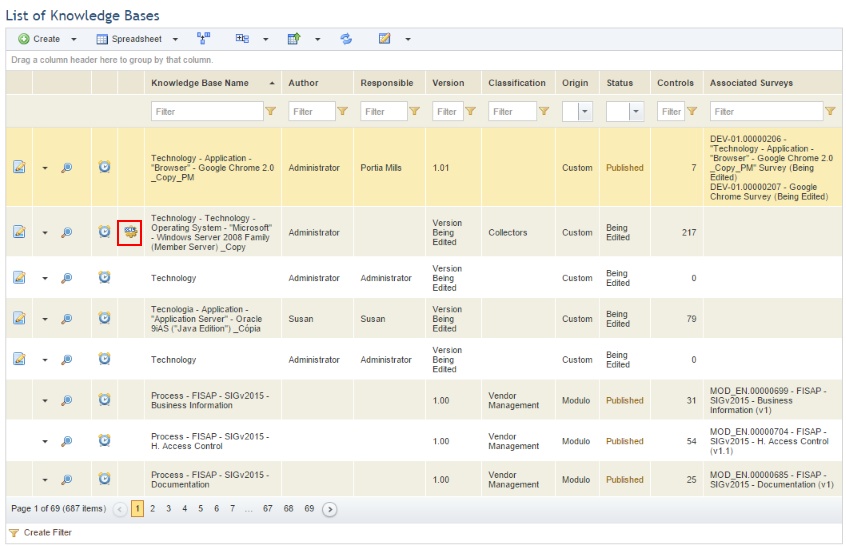
The system displays the OVAL Definitions in a new window (see figure below).
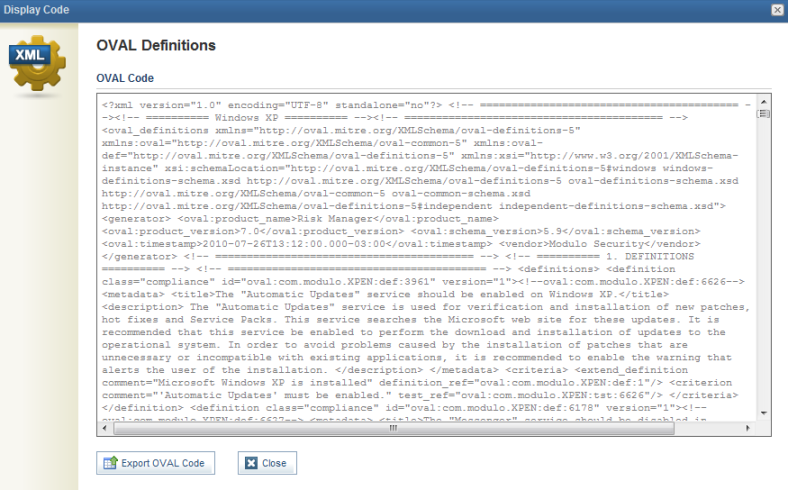
4. To export the code containing the OVAL Definitions, click Export OVAL Code and save the file to your computer.
5. Click Close to close the window.