 ) next to the dashboard you want to
view (see figure below).
) next to the dashboard you want to
view (see figure below).This section explains how to view dashboards from the Data Analytics module in the Home module. The dashboards of which you are the author, editor or member of the audience will be available in this section. When a dashboard is opened, in addition to viewing it, you may also change the display theme, list and update data sources, enable automatic updates or export the dashboard to a PDF file or image.
1. Access the Home module.
2. Select the Data Analytics option.
The system displays the list of all the dashboards of which you are the author or audience member.
3.
Click View ( ) next to the dashboard you want to
view (see figure below).
) next to the dashboard you want to
view (see figure below).
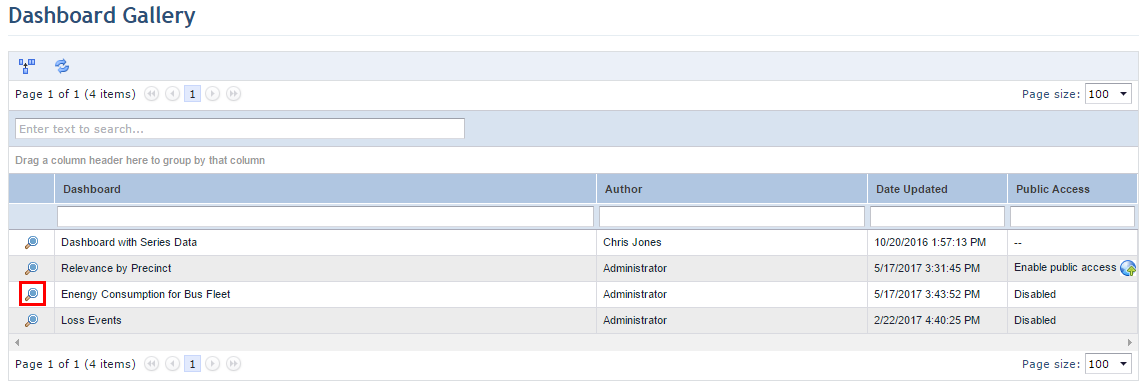
The system opens a new window with the dashboard selected (see figure below).
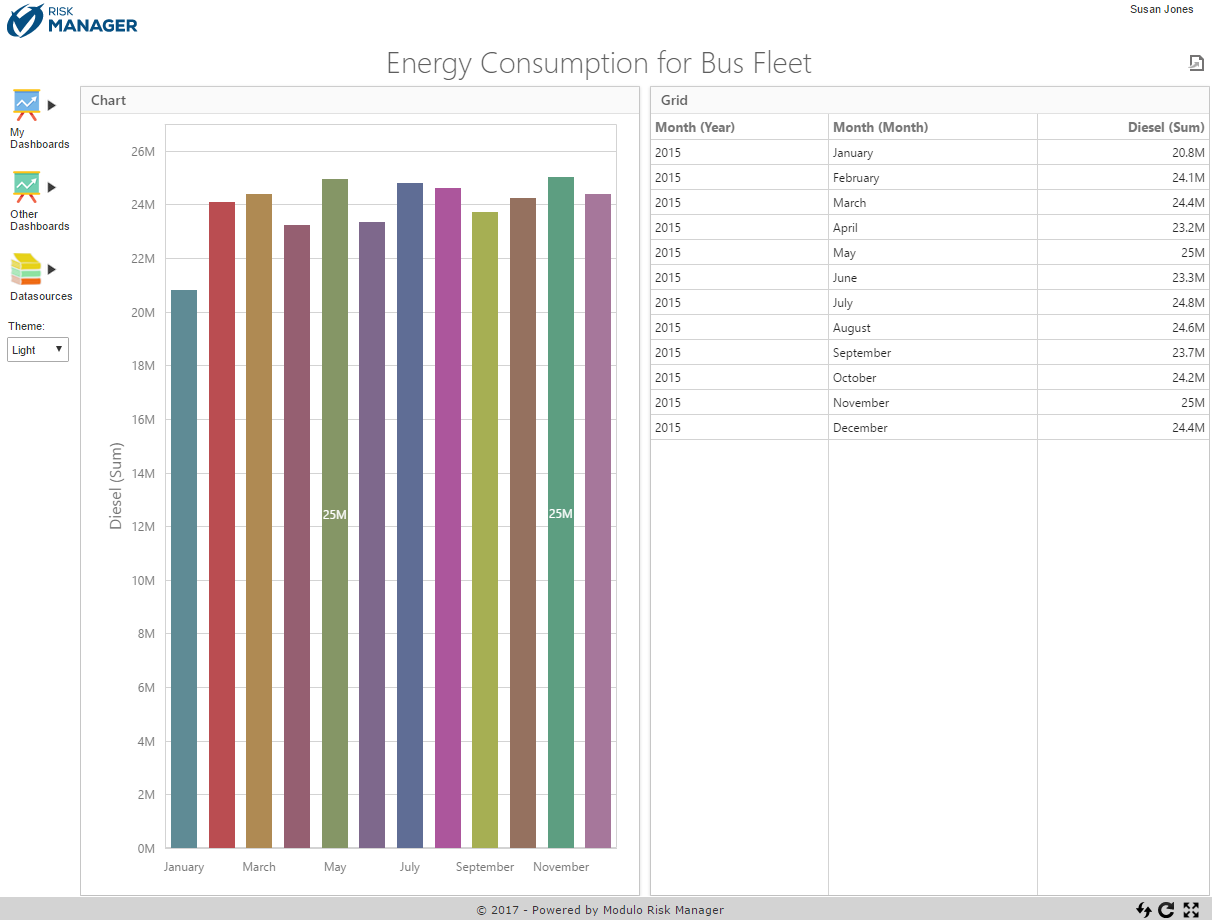
When you open the dashboard, some features are available to change the display theme, export the dashboard, among other operations. For more information on the features available on the dashboard-viewing page, see Chapter 12: Data Analytics -> Dashboard Gallery -> How to View a Dashboard in the Data Analytics Module.