 )
next to the published object you want to delete.
)
next to the published object you want to delete.1. Access the Administration module.
2. Select Object and Attributes from the Customizations option on the menu.
3.
Click Mark for Deletion ( )
next to the published object you want to delete.
)
next to the published object you want to delete.
Note: If the object has not
yet been published, it can be deleted immediately by clicking Delete
( ) next to its name.
) next to its name.
The system requests confirmation to mark the objects for deletion (see figure below).
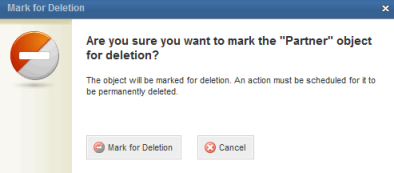
4. Click Mark for Deletion to confirm. If you want to quit the operation, click Cancel.
The system displays a success message and the status of the object becomes "Marked for Deletion". A task must be scheduled for it to be permanently deleted. For details, see Chapter 17: Administration -> Customizations -> Objects and Attributes -> How to Publish and Delete Objects and Attributes for Objects (Except Events).