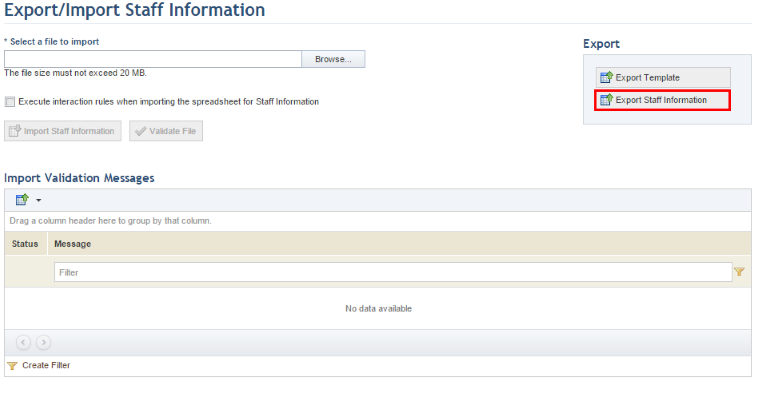
This topic explains how to export previously registered instances for offline editing.
1. Access the custom module.
2. In the custom object section, access the page for exporting and importing instances.
The system displays a page where the instances of the object can be exported and imported.
3. In the Export section, click the second option (see figure below). All instances registered for the object will be exported.
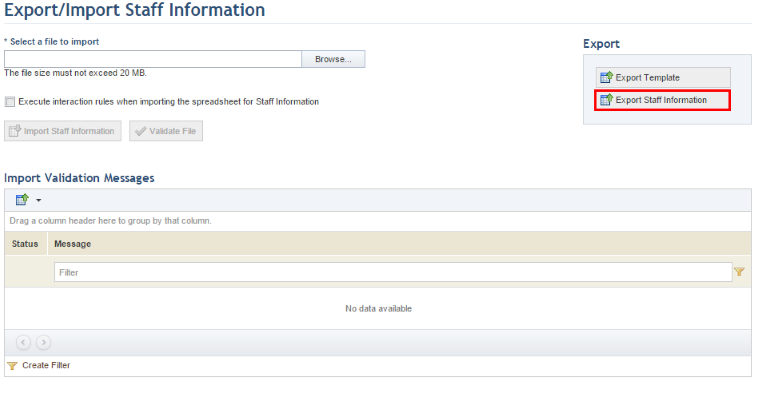
The system exports a spreadsheet with information on the instances registered.
4. Open the file and make the necessary changes, following the explanations provided in the Instructions tab of the spreadsheet. For more information, see Chapter 18: Custom Modules -> Export/Import Instances of Custom Objects -> How to Create Instances of Custom Objects through a Spreadsheet.
5. When finished, save the file and close it. The spreadsheet must be imported for the changes to be saved in the system. For details, see Chapter 18: Custom Modules -> Export/Import Instances of Custom Objects -> How to Import Instances of Custom Objects through a Spreadsheet.