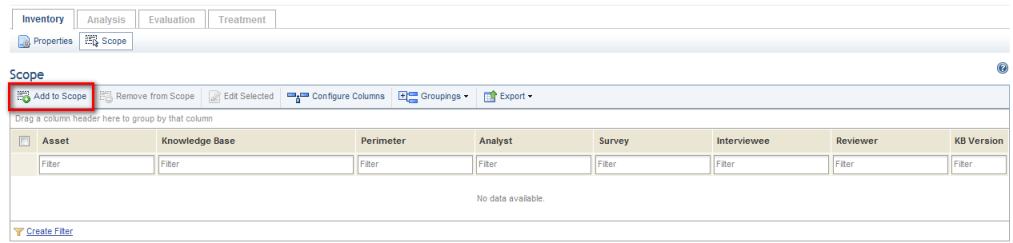
1. Access the Risk module.
2. In the Risk Management Projects section, click the List Projects option.
3. In the List of Projects section, click Edit next to the risk management project to whose scope you want to add components.
4. Click Scope.
5. Click Add to Scope to select the asset components to be included in the analysis (see figure below).
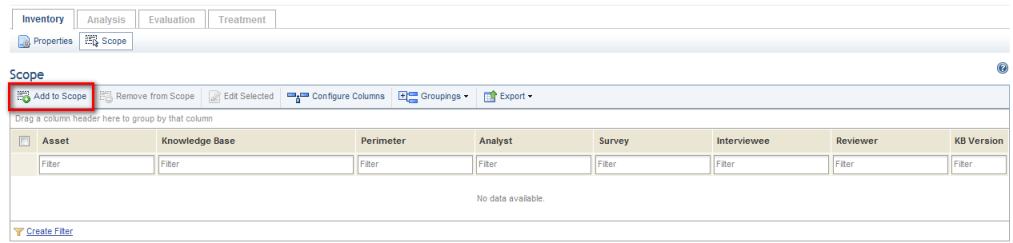
The system displays a window where the asset components previously registered in the Organization module can be filtered and added to the scope.
6. Set the filter criteria and click List Asset Components to view the list of asset components matching your criteria.
7. Mark the checkboxes next to the asset components you want to add to the scope and click Add to Scope (see figure below).
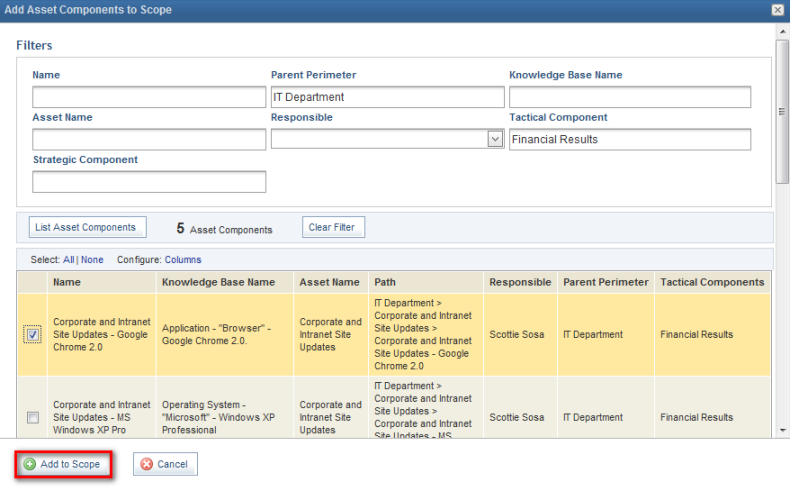
The system displays a success message and enables the Analysis tab.
Note: Asset components can also be added to the scope of a project through the organizational structure. For details, see Chapter 3: Organization -> Assets -> Manage Assets -> How to Add an Asset Component to the Scope of a Risk Project through the Organizational Structure.