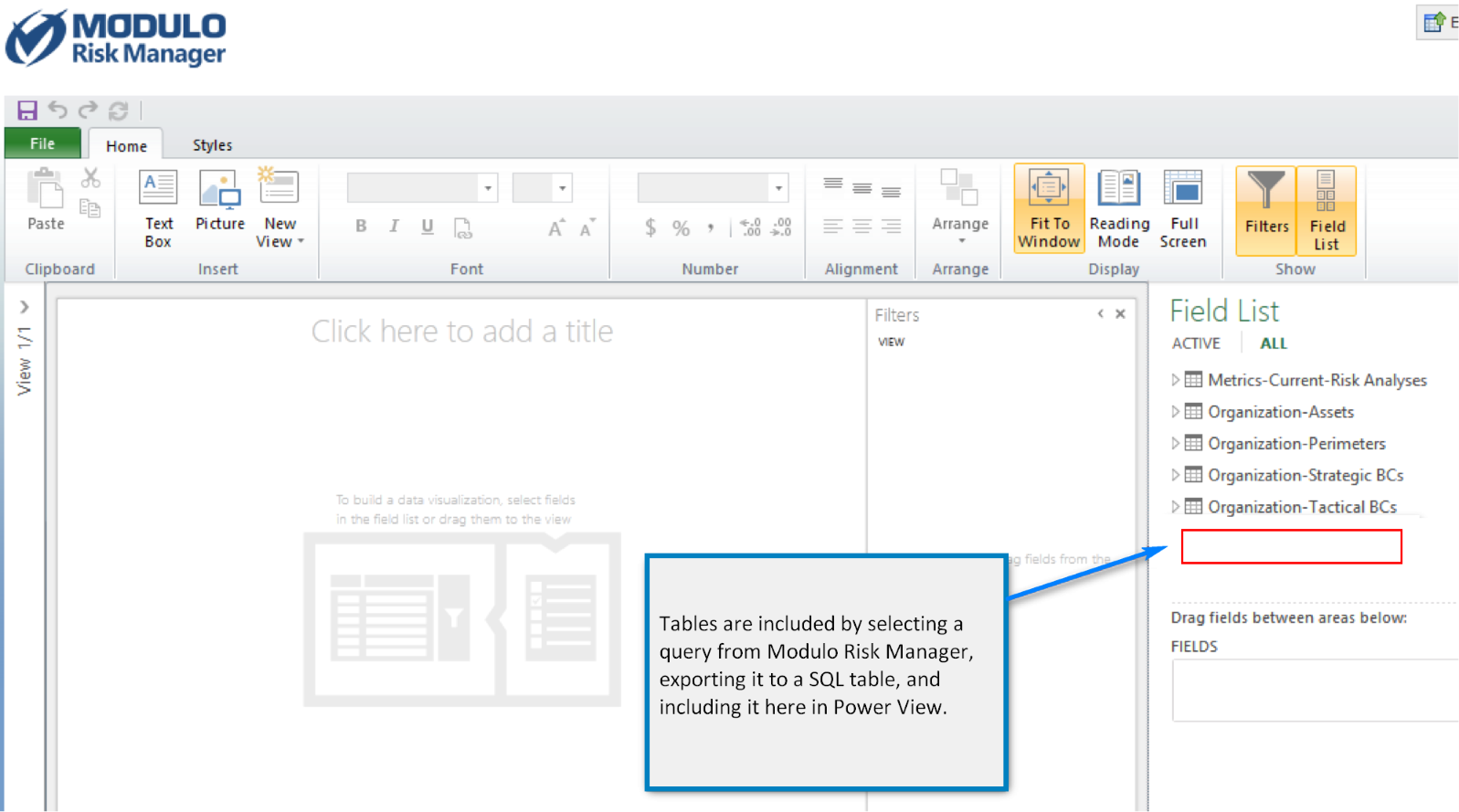
This topic provides a quick explanation on how to extend the Intelligence solution's out-of-the-box data model. Keep in mind that this should not be done without help from the Support team or a Modulo consultant.
Modulo Risk Manager uses an analytical database with a tabular model to store the data used in the Intelligence solution. This database is hosted on Microsoft Analysis Services and can be managed using SQL Server Data Tools, a set of tools from Microsoft Visual Studio. The tabular model consists of simple, bidimensional matrices comprised of data elements to streamline report creation.
The basic model is developed and maintained by Modulo's business intelligence specialists using well-established best practices for BI. This analytical database is displayed to users when creating intelligence reports in Power View. For details, see Chapter 16: Intelligence -> Intelligence Solution Reports -> Creating Reports in Power View.
This topic will not delve into the entire theory and practice of preparing tabular modules, but will explain how to extend the data model by exporting a query from Modulo Risk Manager and making it available as a new table in the data model. Once prepared, the table will be available for use in the Field List window in Power View when creating or editing reports (see figure below).
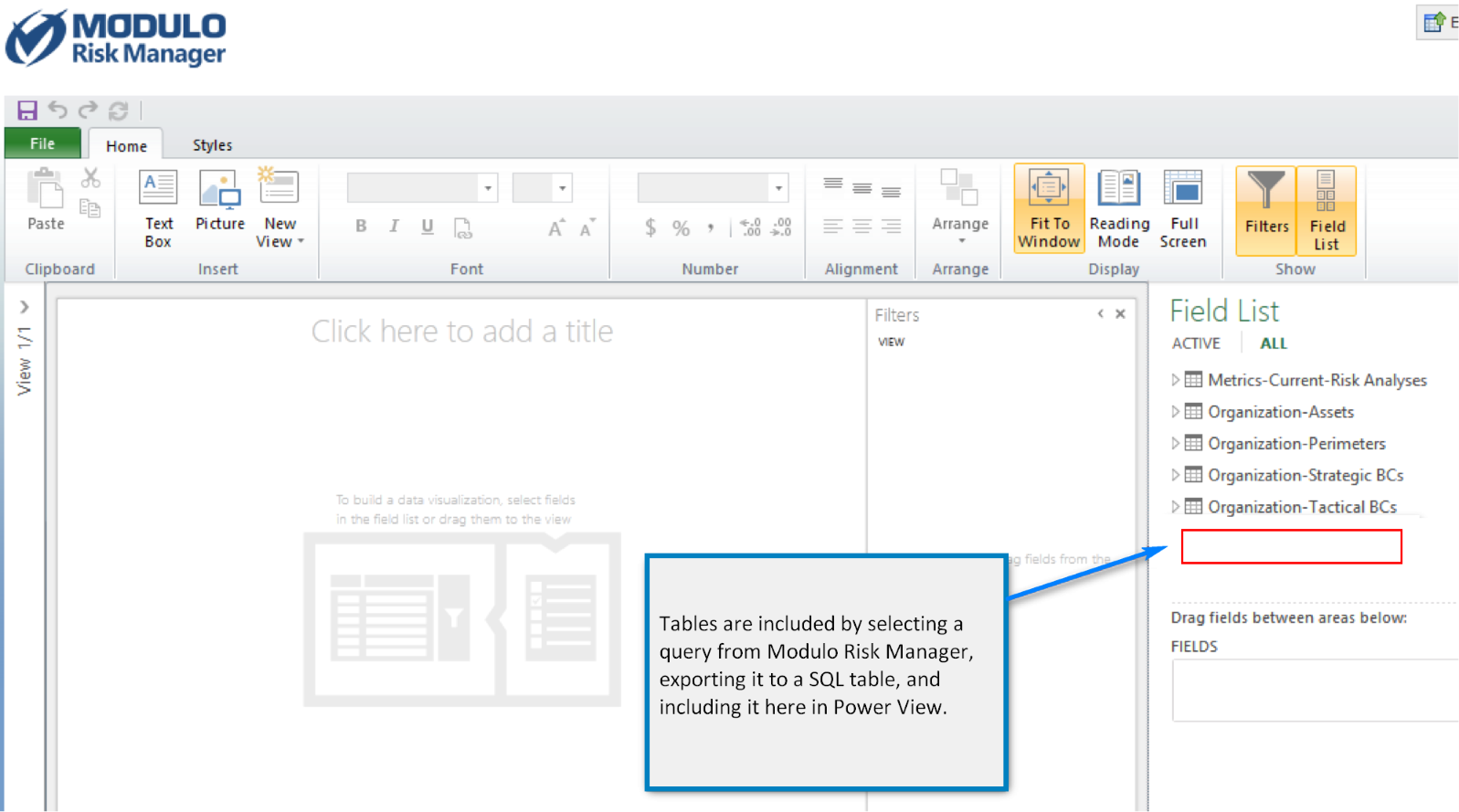
IMPORTANT: If the data model is extended, it will need to be merged with the updated model every time the system is updated to the latest version. Otherwise, the changes may be lost or become inconsistent if there are changes to the structure of the database.