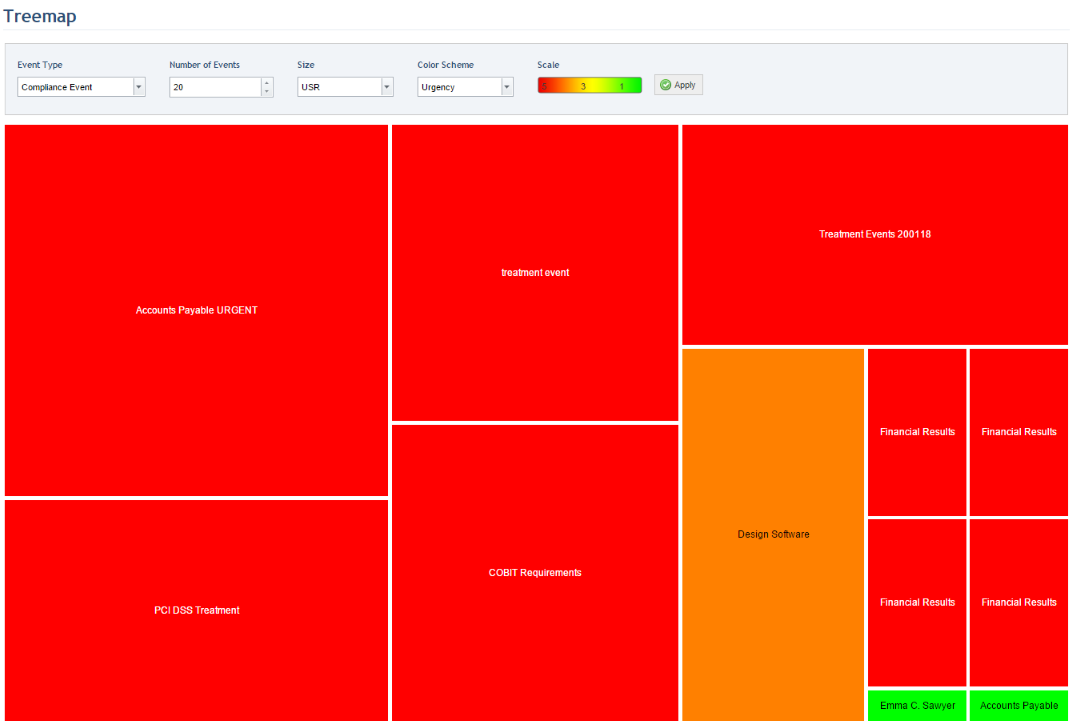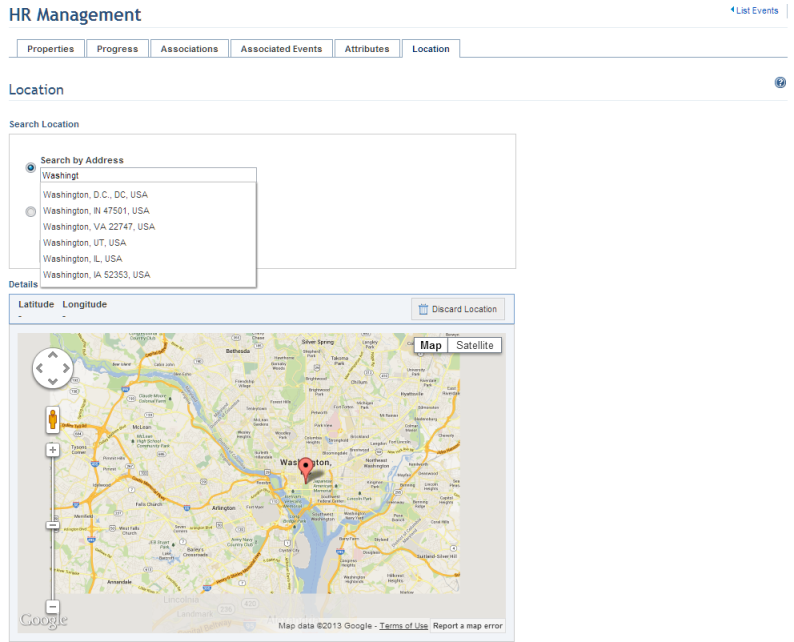
•Manage Events: Allows centralized management of events resulting from risk and compliance assessments, as well as those relevant to corporate governance through the Workflow module. A unified interface is available where all events can be viewed and managed, regardless of their origin in the system. The progress and status of each can be easily tracked, and files can be attached to them. Individuals or groups can be assigned as responsible for the event, as event coordinator, or simply as involved in the event, and a number of notifications are provided for event-related activities.
•Copying Events: events can be created through the copy of events already registered in the system. This is useful for creating events with characteristics similar to those of existing events and for creating multiple events at one time. In addition to properties and attributes, the system also copies event associations with assets, business components, and related events.
•Associations with Objects: Assets, business components, controls, requirements, and vulnerabilities, as well as plans from the Continuity module (on demand) and risks from the ERM solution (on demand) can be associated with events so that these objects and the treatment of each can be monitored.
•Associations between Events: Events can be associated vertically and horizontally. Vertical association entails the creation of one or more levels of child events beneath a parent event, which is used to group related events and to ensure that an event is only closed once all its "sub-tasks" have been completed. An open event of any type can be assigned as parent event for other open events of any origin, as long as these are not already child events of another parent. In horizontal associations, events of the same level can be linked directly to each other, regardless of their status, and will not be affected if the status of an associated event is changed.
•Event Locations: The locations of events can be specified for reference, both to help filter through the main list of events and to allow query results to be displayed on maps.
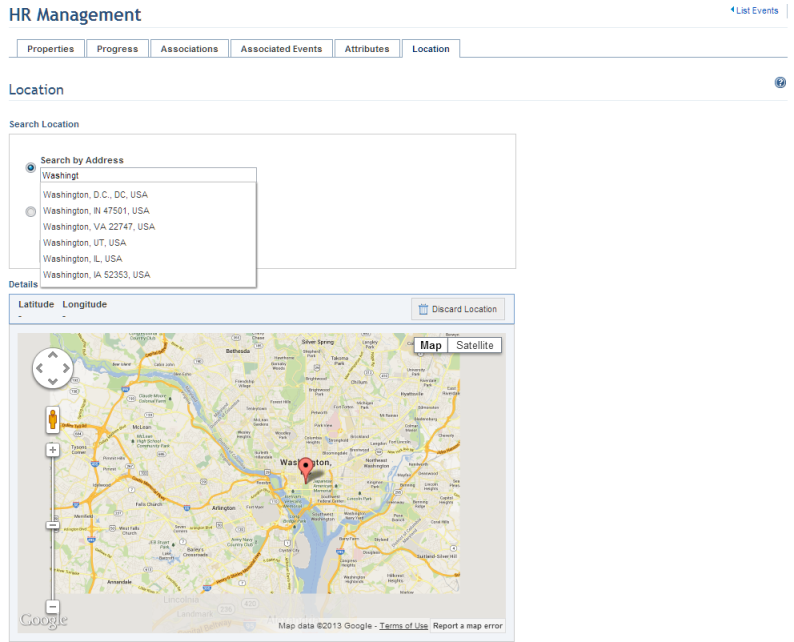
•Event Attributes: New fields to describe and organize events can be created in the Administration module.
•Event Queries: Queries to display information on events can be created using a wizard. These can be filtered and their results can be viewed on tables, maps, or treemaps. Each query can be copied so that its configurations can be reused in new queries. In addition, people and groups of people can be included in the audience and list of editors for each query so that they can view or edit it.
•Create and Edit Events Offline: Events can be created and edited offline through a specially formatted spreadsheet and imported back to the system.
•Treemap: Event data can be viewed through a treemap, which displays boxes of different sizes and colors, with each box representing an event. The size of each box depends on the event indicator selected (USR, urgency, severity, relevance, or value), while the color of each box varies according to a second indicator, allowing users to view event information grouped into one place and also the overall relationships between these different events, according to the filters and indicators selected.