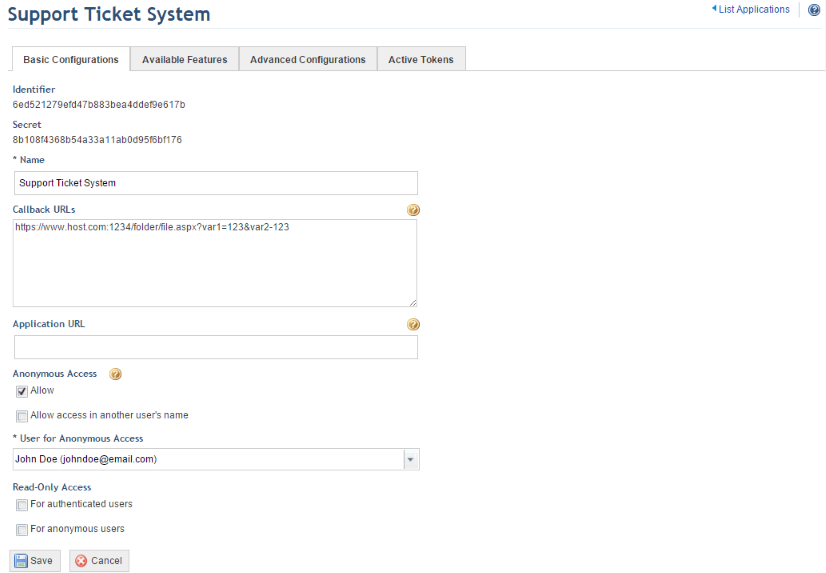
Third-party applications must be registered in the Authorized Applications section in the Administration module. This process allows the system to identify the application attempting to access it.
To register, the name of the third party software must be provided. To allow the application to be used without user authentication, mark the Anonymous Access checkbox and choose a user with sufficient privileges to access the features selected.
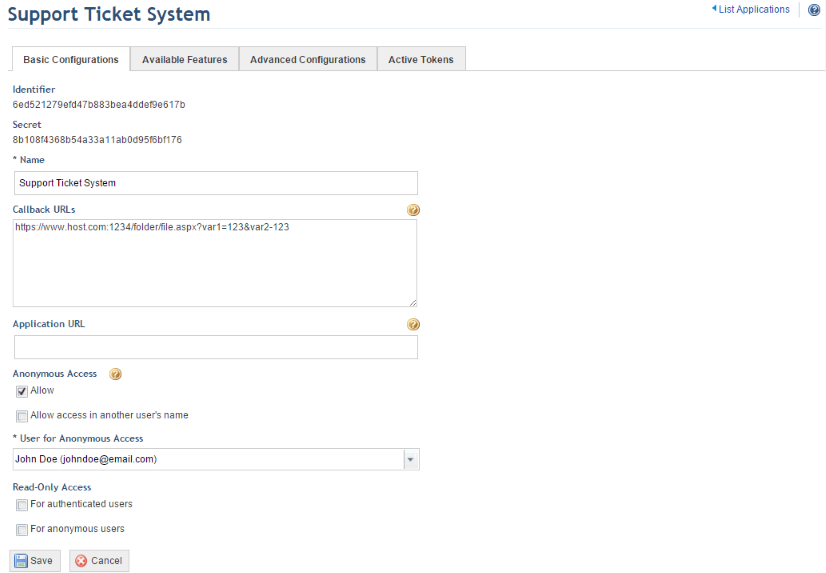
Once registered, the system stores the application's credentials that were provided (identifier and secret key). They must be used when configuring the third-party software as client_id and client_secret, respectively. The client_secret can be neither divulged nor shared.