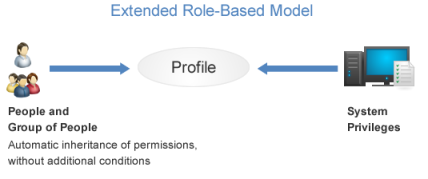
Profiles can be used to automatically grant permission to system privileges to people and groups of people that are included in them (see figure below). Therefore, maintaining profiles is of fundamental importance.
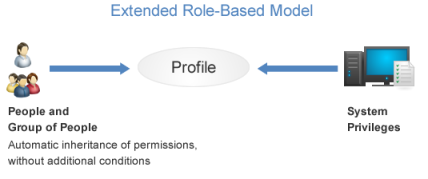
In the system, permissions are never granted directly to people or groups of people, as suggested in the figure above. Instead, they are inherited via inclusion in profiles or by being assigned to roles. In short, people and groups of people included in a profile automatically inherit the permissions that were granted to the profile. In addition, a set of default privileges is granted to each profile provided with the system installation and new privileges can be included or removed from these profiles in the Authorization Policy section of the Administration module.
Note that in addition to the access profiles provided by the system, custom profiles can be created for any module or solution in the system, including custom modules. Any set of privileges can be granted to custom profiles, regardless of your permissions in the system. Also note that only custom profiles can be deleted.
The table below lists the default system profiles and their respective descriptions:
|
Category |
Profile Name |
Description | ||
|
General
|
Global Administrators |
Members of this profile, by default, have full access to all system functions; that is, they have explicit permissions to all privileges in all modules and solutions. Note, however, that even if they are included in the Global Administrators profile, users will only be able to view queries (organizational, risk, compliance, and event), charts, and dashboards created by other authors if they were explicitly included in the audience of each or assigned as editors, when applicable. | ||
|
|
System Users |
Members of this profile include everyone registered in Modulo Risk Manager with access accounts in the system, who, by default, have permission to access the Home module. In addition, they can view system documents, search system content, and view the Privacy Policy, the Terms of Use, and the Security Declaration pages. | ||
|
Administration |
Administrators
|
Members of this profile by default have permissions to all privileges in the Administration module, except Manage Access Control and Manage Administration Queries. | ||
|
Organization |
Organization Managers |
Members of this profile by default have permissions to all privileges of the Organization module, and may also access the Administration module and register corporate messages. | ||
|
|
Organization Module Users |
Members of this profile by default may access the Organization module. | ||
|
Risk |
Asset Risk Managers
|
Members of this profile by default have permissions to all the privileges of the Risk module, and may also access the Administration module and register corporate messages. | ||
|
|
Risk Module Users |
Members of this profile by default may access the Risk module. | ||
|
|
Creators of Risk Projects |
Members of this profile by default may access the Risk module to create risk projects and define their scope. | ||
|
Compliance |
Compliance Managers
|
Members of this profile by default have permissions to all privileges of the Compliance module, and may also access the Administration module and register corporate messages. | ||
|
|
Compliance Module Users |
Members of this profile by default may access the Compliance module. | ||
|
Knowledge |
Knowledge Managers |
Members of this profile by default have permissions to all privileges in the Knowledge module, and may also access the Administration module to register corporate messages. | ||
|
|
Knowledge Module Users |
Members of this profile by default may access the Knowledge module. | ||
|
Workflow |
Workflow Managers |
Members of this profile by default have permissions to all privileges of the Workflow module, and may also access the Administration module and register corporate messages. | ||
|
|
Workflow Module Users |
Members of this profile by default may access the Workflow module and register events. |
| |
|
Dashboard |
Chart Editors |
Members of this profile by default may access the Dashboard module and manage the chart gallery in this module. |
| |
|
|
Dashboard Managers |
Members of this profile by default have permissions to all privileges of the Dashboard module, and may also access the Administration module and register corporate messages. |
| |
|
|
Dashboard Module Users |
Members of this profile by default may access the Dashboard module and register new dashboards. | ||
|
Policy (These profiles only appear if the Policy module is installed.) |
Policy Managers |
Members of this profile, by default, have permission to all privileges in the Policy module and can also access the Administration module and register corporate messages. | ||
|
|
Policy Module Users |
Members of this profile by default have access to the Policy module. | ||
|
Continuity (These profiles only appear if the Continuity module is installed.) |
Continuity Managers |
Members of this profile by default have permissions to all privileges of the Continuity module. By default, they may access the Organization and Workflow modules, in which they have several privileges, as well as access the Administration module and register corporate messages. | ||
|
|
Continuity Module Users |
Members of this profile by default may access the Continuity module and may access the Workflow module and register events. | ||
|
ERM (These profiles only appear if the ERM solution is installed.) |
ERM Managers |
Members of this profile by default have permission to all privileges of the ERM solution, may access the Workflow module, and may also access the Administration module and register corporate messages. | ||
|
|
ERM Solution Users |
Members of this profile by default may access the ERM solution. | ||
|
Dispatch (These profiles only appear if the Dispatch solution is installed.) |
Dispatch Solution Managers |
Members of this profile by default have permissions to all privileges in the Dispatch solution, and may also access the Administration module and register corporate messages. By default, they may access the Administration and Organization modules, where they have some privileges, and run aggregated queries. | ||
|
|
Dispatch Solution Users |
Members of this profile by default may access the Dispatch solution and run aggregated queries. | ||
|
|
Operators |
Members of this profile by default may access the Dispatch solution, and may manage calls and run aggregated queries. | ||
|
|
Service Units |
Members of this profile by default may access the Dispatch solution, list calls to which they were assigned, update the status of these calls, register new calls, and run aggregated queries. | ||
|
Integration (These profiles only appear if the Integration module is installed.) |
Integration Managers |
Members of this profile by default have permissions to all privileges of the Integration module and can access the Administration module and manage corporate messages. | ||
|
|
Integration Module Users |
Members of this profile by default have access to the Integration module, including some of the solution’s privileges. | ||
|
Events (These profiles only appear if the Events solution is installed.) |
Event Managers |
Members of this profile by default have permissions to all privileges in the Events solution, and may also access the Administration module and register corporate messages. | ||
|
|
Events Solution Users |
Members of this profile by default may access the Events solution. | ||
|
Intelligence (These profiles only appear if the Intelligence solution is installed.) |
Intelligence Solution Managers |
Members of this profile by default have permission to all privileges of the Intelligence solution, except that to delete default reports of the solution, and may access the Administration module, register corporate messages, and manage access to tables and entries. | ||
|
|
Intelligence Solution Users |
Members of this profile by default may access the Intelligence solution and may access perspectives and manage intelligence reports. | ||
|
Data Analytics (These profiles only appear if the Data Analytics module is installed.) |
Data Analytics Module Managers |
| ||
|
|
Data Analytics Module Users |
Members of this profile by default may access the Data Analytics module and manage dashboards. | ||