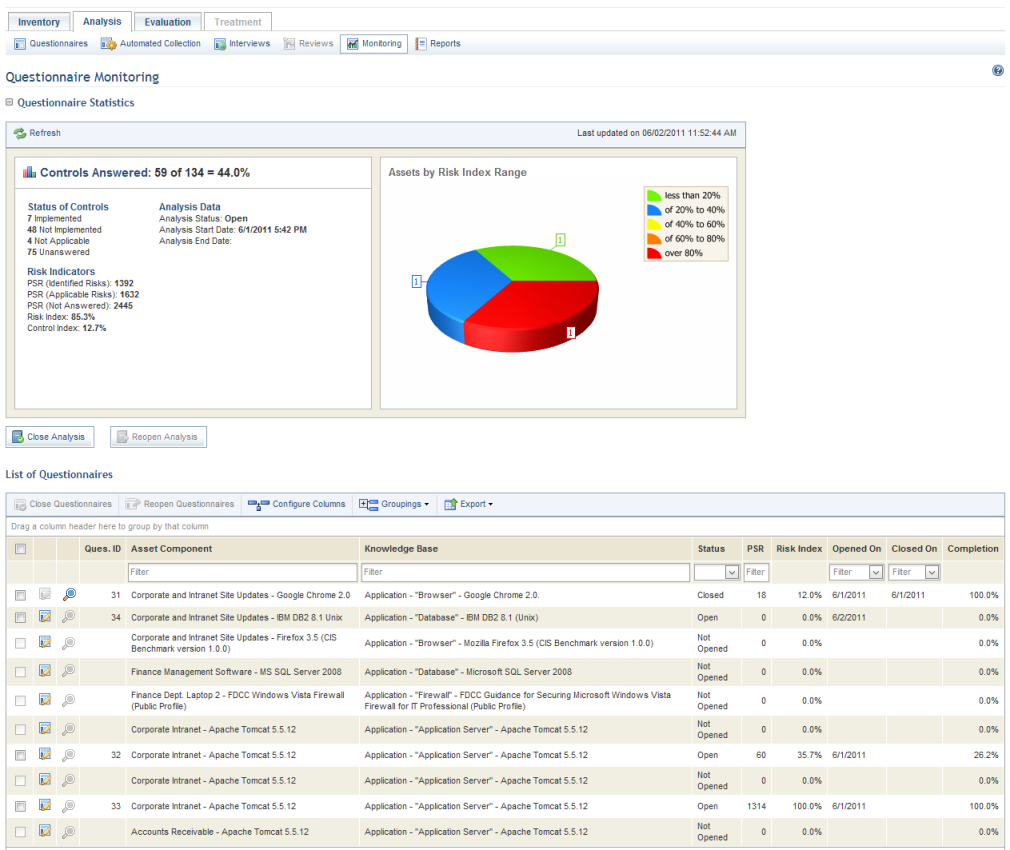
This topic explains how to monitor the analysis phase of a risk management project.
The Monitoring page is where you can view information on the analysis phase of the project. The List of Questionnaires tab is where you can view information such as the number of answered controls in the questionnaires, the number of assets by Risk Index, the status of the questionnaires, the total PSR and Risk Index of each, the date they were opened, the date they were closed, and their percentage of completion. This page is also where you can close and reopen questionnaires. Questionnaires must be closed so that the results obtained from the analysis will be included in the final calculation and show in queries, dashboards, and reports. Note that the Evaluation tab is enabled as soon as at least non-implemented control is identified in a closed questionnaire. Questionnaires can be reopened if you want to edit the responses before closing the analysis phase.
The Analysis of Asset Vulnerabilities tab is where assets are listed with their associated vulnerabilities. These analyses can be closed or reopened. Once the analysis of an asset is closed, you will no longer be able to process that asset to update the list of vulnerabilities.
The analysis phase itself can also be closed and reopened from the Monitoring page. By closing the analysis phase, you are simply confirming that the data provided during the analysis process is what the rest of the risk management process will be based on. Once the analysis phase is closed, all open questionnaires will also be closed. If there are unopened questionnaires, these must be opened or their respective asset components must be deleted from the scope. All analyses of asset vulnerabilities will also be closed.
The analysis phase can be reopened if you want to include an asset component to the scope of the project, if you want to re-analyze one previously analyzed in the project, or if you want to include assets in the scope of vulnerabilities. To re-analyze a previously analyzed asset component, the questionnaire referring to it should be reopened (none of its controls can have been previously evaluated in the evaluation phase). The start and end dates for the analysis will be displayed on the Properties page in the Inventory tab. Note that the analysis end date will be deleted if you reopen the project, and the system will consider the date when the reopened analysis is closed.
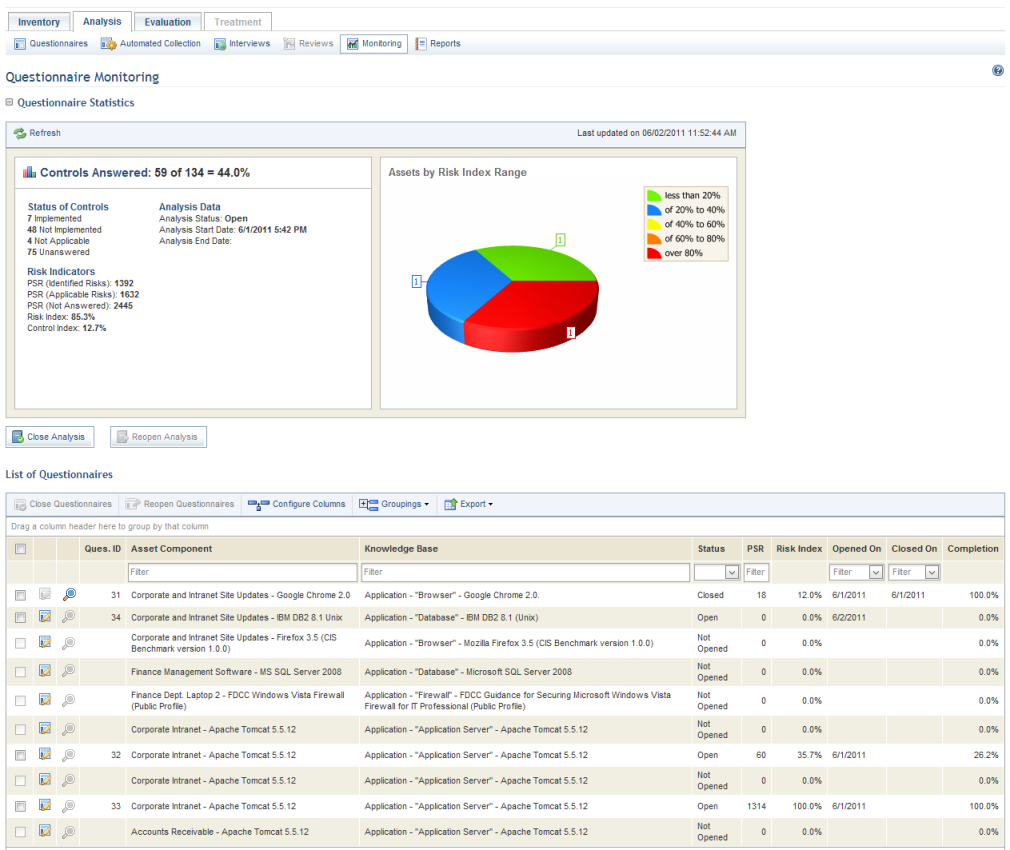
Note: These graphs are not updated automatically by the system. To view the most recent information after any changes take place in the project, click Refresh in the upper left corner. The latest information will then be displayed. These can be hidden by clicking the name of the graph or by configuring your preferences in the Home module.