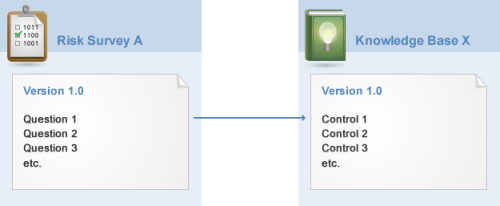
Let’s say risk survey A version 1.0 is published and was associated with version 1.0 of knowledge base X in the Knowledge module when it was created (see figure below).
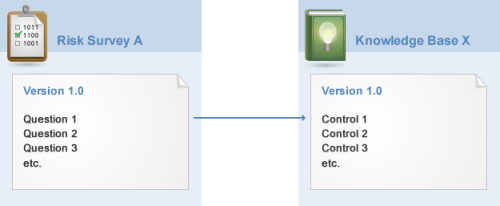
In risk projects, knowledge base X version 1.0 can be used in projects, since it is a published version and any published version of any knowledge base can be used in projects. Survey A version 1.0 may also be used in projects, since it is a published version. This survey can only be used to generate evidence for questionnaires that are based on knowledge base X version 1.0, with which it is directly associated (see figure below).
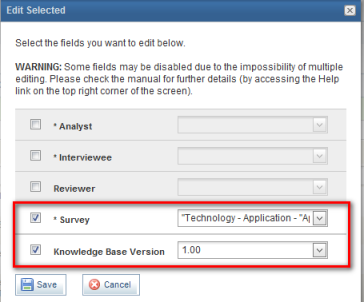
When you want to edit survey A to correct or update it, a new version of it will be published. This new version will be automatically associated with version 1.0 of knowledge base X (see figure below).
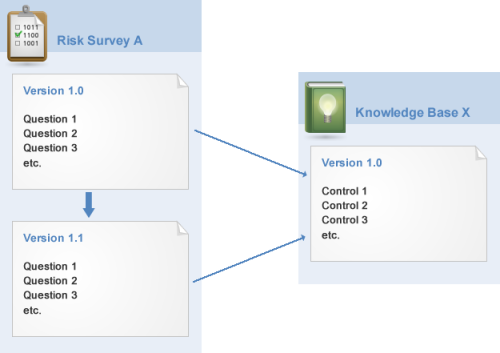
Knowledge base X version 1.0 can still be used in risk projects, and now both survey A version 1.0 and version 1.1 can also be used in risk management projects to generate evidence for questionnaires based on knowledge base X version 1.0, since both are published versions and are directly associated with version 1.0 of knowledge base X. The system will let you decide which version of the survey will be used in the project when editing the scope.
Now say a new survey B version 1.0 is associated with version 1.0 of knowledge base X (see figure below). A single knowledge base may be associated with various versions of different risk surveys. In this case, all surveys associated with this same knowledge base version may be selected for use in a project.
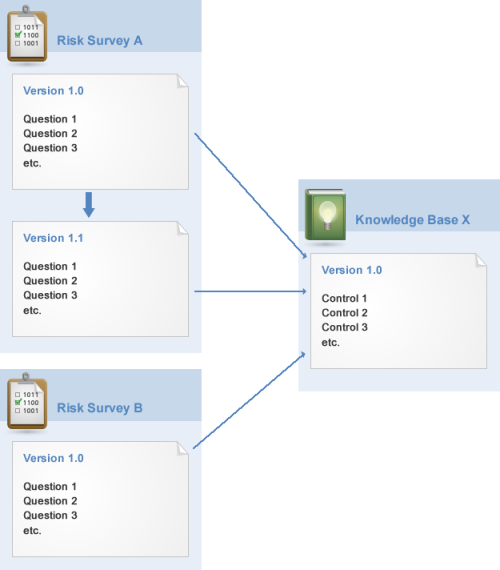
If knowledge base X version 1.0 is edited, a new version 1.1 will be published. When publishing the new version, you can choose to copy the surveys associated with this knowledge base. You can choose to copy to the latest published versions and the latest versions being edited, only the latest published versions, or not to copy any surveys associated with the version (see figure below).
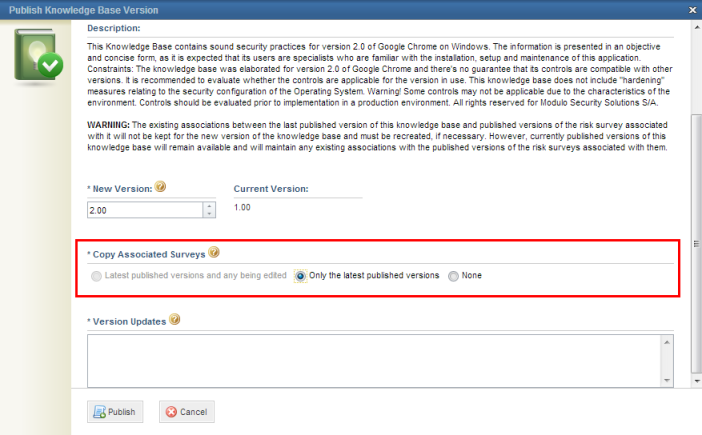
This option is also available when creating a copy of a knowledge base (see figure below).
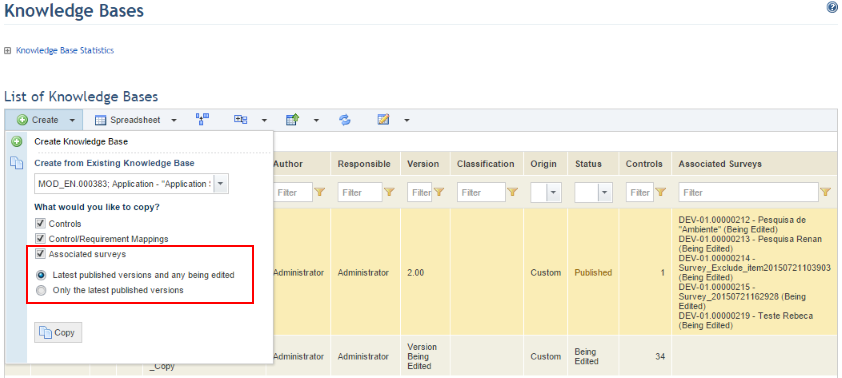
The status of the copied survey is "Being Edited". It’s important to make sure there are no inconsistencies before publishing it, since the first survey prepared specifically for knowledge base X version 1.0 with 30 controls, for example, may or may not apply to a new version of this knowledge base, which may have only undergone minor corrections or updates or may have undergone extensive modifications - for example 10 new controls were added, which the survey is not prepared for. Any necessary corrections in the copied survey must be made before publishing it.
In addition, when publishing or copying a knowledge base, if you choose not to copy any surveys associated with the previous version of the knowledge base, this relationship will be lost. If necessary, the version of the knowledge base associated with a survey can be updated to a more recent version. Simply edit the survey and make the necessary modification. However, if you publish a new version of a survey, this new version will remain associated with the version of the knowledge base it was previously associated with (see figure below).
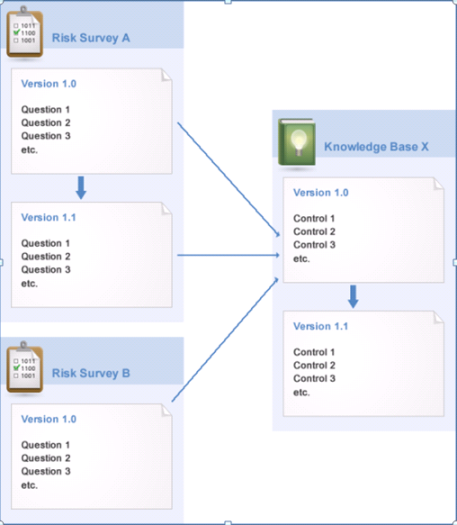
In short, when publishing a new version of a survey, existing associations between the last published version of the survey and the version of the knowledge base it was associated with are always preserved, and the new version will also be associated with the same version of the knowledge base. When publishing a new version of a knowledge base or creating a copy of a knowledge base, you can choose to also copy the associated surveys or not. After the necessary changes have been made in the copied survey and it is published, it can be used in risk projects.
Keep in mind that a survey can be associated with a more recent version of a knowledge base by simply editing the survey and changing the version of the associated knowledge base.