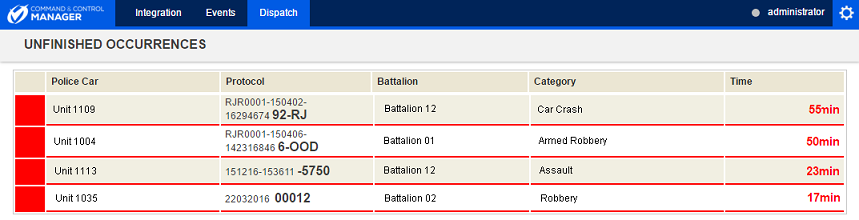
This section explains how to view occurrences with associated dispatch requests in the Unfinished Occurrences section.
This feature is enabled by default. However, note that for it to be available, the EnableNotFinishedIncidentsGrid element must be set to "true" in the appSettings parameter of the web.config file for the application, as in the example below.
<add key=" EnableNotFinishedIncidentsGrid" value="true" />
Only open occurrences with assigned service units will be listed in this section. An entry is displayed for each dispatch request made, showing the battalion that received it. When a dispatch request is completed, transferred, or when all its police cars are disassociated, the occurrence is no longer displayed here. Occurrences with requests in the "Awaiting Completion" status will not be displayed here; only those with the "Dispatched" or "With Unit On Site" status. If the field events feature is enabled, the occurrence will cease to be displayed on the list if its service unit is disassociated through the "Removed" or "Completed Assistance" field events.
Keep in mind that this section can only be accessed if you have permission to the Manage Dispatch Requests privilege, or if you were assigned to the role of Dispatcher.
1. Access the Dispatch module.
2. Select Manage Calls, Manage Dispatches, or Monitoring to open the map.
3. Select Unfinished Occurrences from the Dispatch menu.
The system displays the list of open occurrences with assigned service units (police cars) (see figure below). This list is updated automatically. The occurrences for which the value of the Time field is less than ten minutes are displayed in yellow; those that exceed ten minutes are shown in red.
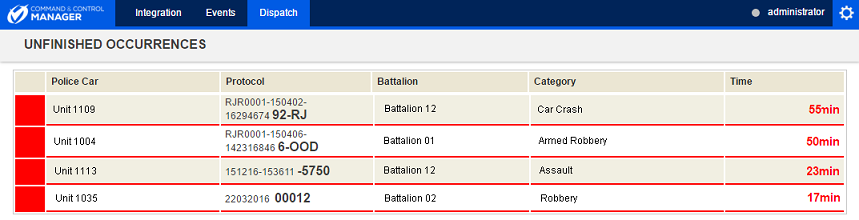
The table below describes the fields available in the list.
|
Field |
Description |
|
Police Car
|
Indicates the name of the service unit assigned to the dispatch request. If more than one service unit was associated with the request, only the first unit to be associated will be displayed. If the first unit is disassociated through the "Completed Assistance" or "Removed" field event, the name of the second unit to be assigned will appear, and so on until the last service unit is disassociated. |
|
Protocol |
Indicates the protocol number of the occurrence. |
|
Battalion |
Indicates the battalion (dispatch group) to which the request was assigned. |
|
Category |
Displays the code and the name of the category selected for the occurrence, as registered in the Call Categories section of this solution. |
|
Time |
Calculates the time lapsed from when a service unit was assigned to the dispatch request associated with the occurrence. If all service units are removed from a dispatch request and later a new unit is assigned to the same request, the time will be reset to 0, counting from when the new unit was associated. |