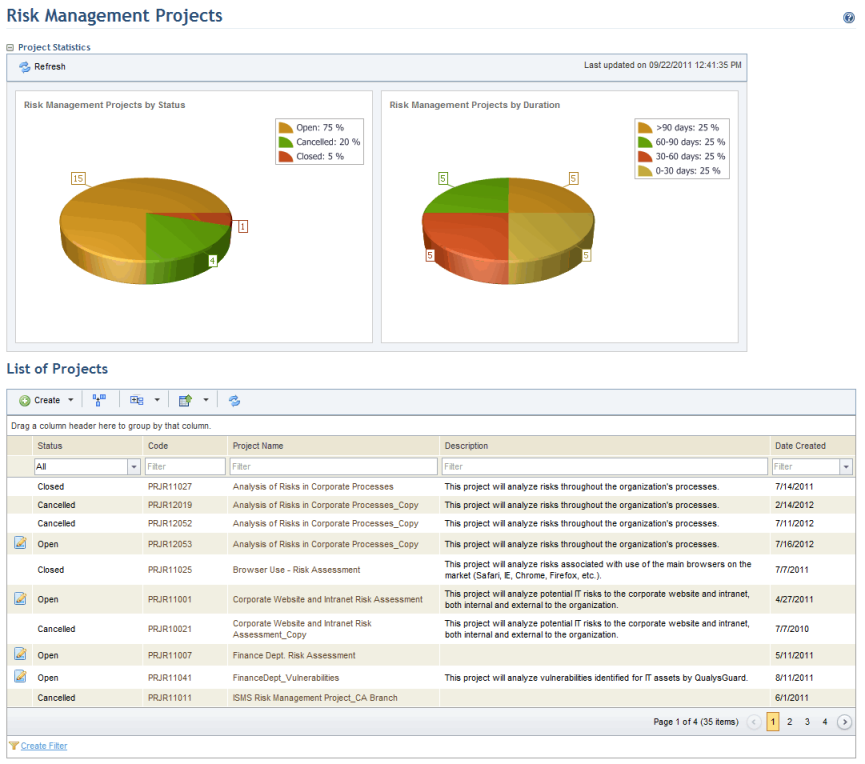
1. Access the Risk module.
2. Select the List Projects option.
The system displays a list of previously created projects and graphs showing statistics on projects by status and by duration (see figure below).
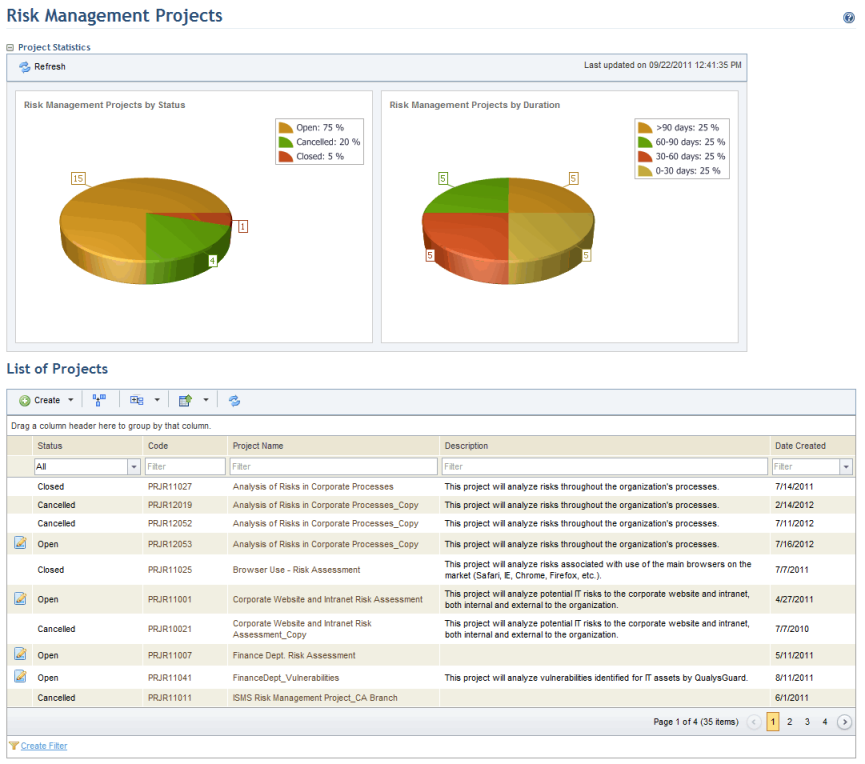
Note: These graphs are not updated automatically by the system. To view the most recent information after any changes take place in the project, click Refresh in the upper left corner. The latest information will then be displayed. These can be hidden by clicking the name of the graph or by configuring your preferences in the Home module.