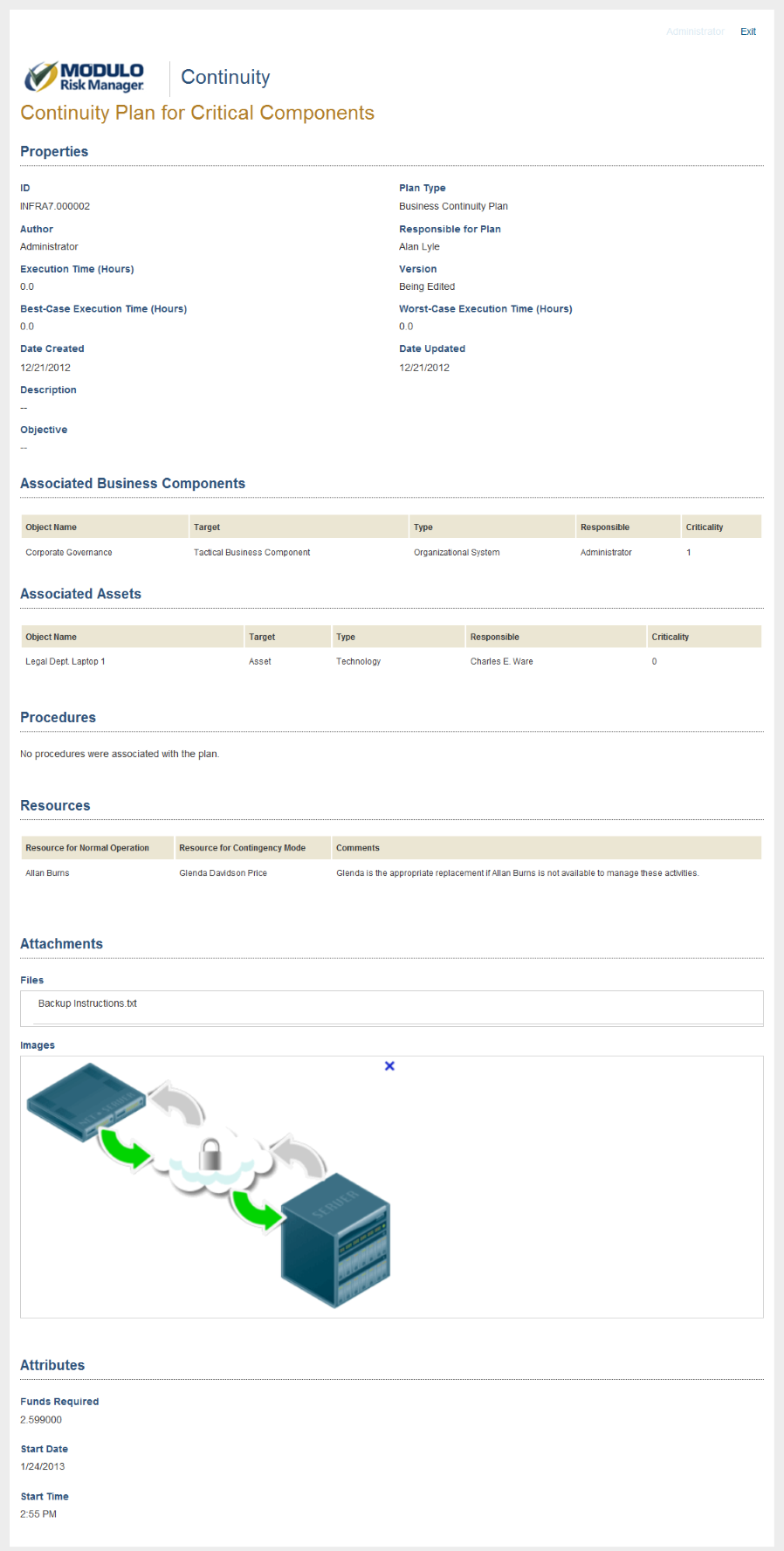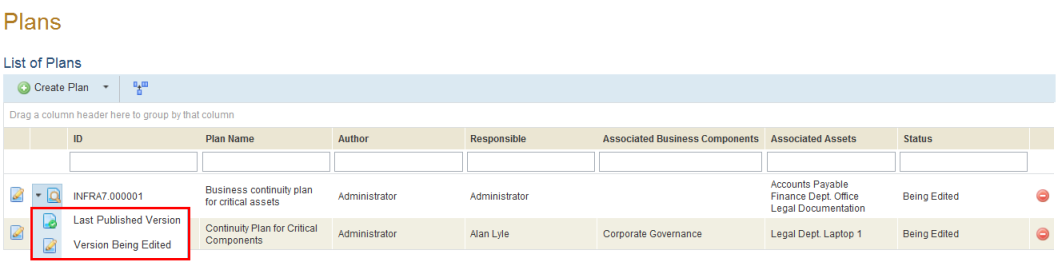
1. Access the Continuity module.
2. Select Manage Plans from the Plans option on the menu.
The system displays the list of plans.
3. Click View to view details and select the Last Published Version or Version Being Edited option (see figure below).
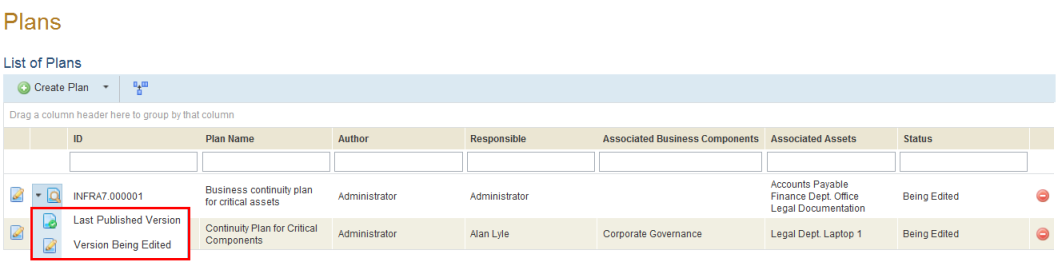
The system displays the HTML version of the plan (see figure below).