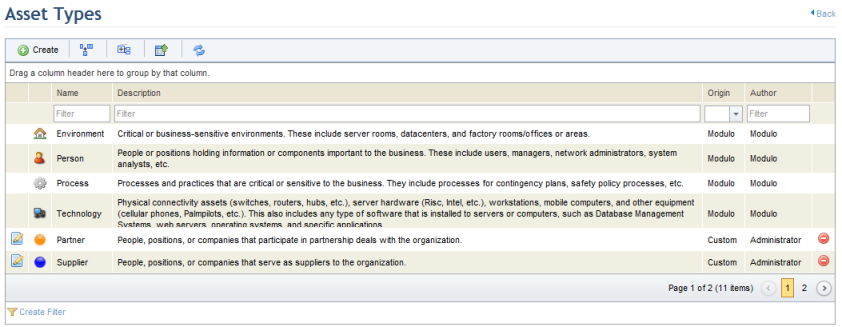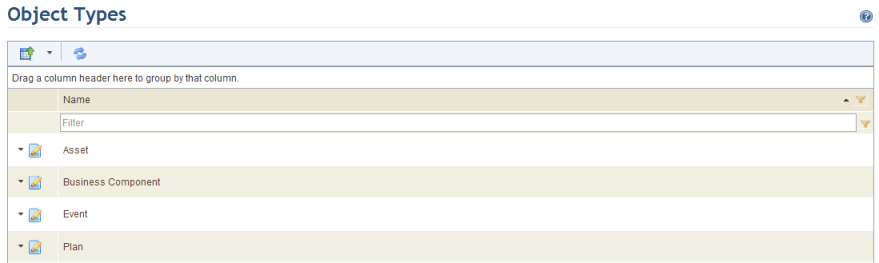
1. Access the Administration module.
2. Select Object Types from the Customizations option on the menu.
The system displays the list of objects for which different types can be viewed (see figure below).
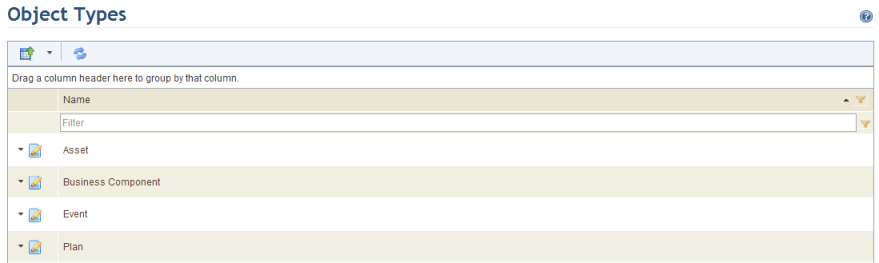
Note: Custom objects for which the creation of types was enabled will appear here. Additionally, if any of the on-demand modules or solutions is enabled (ERM, Policy, Continuity, Events etc.), its respective objects will also be available.
3. Click Edit next to the object for which you want to view the list of types and select the List Types option from the drop-down list that appears (see figure below).
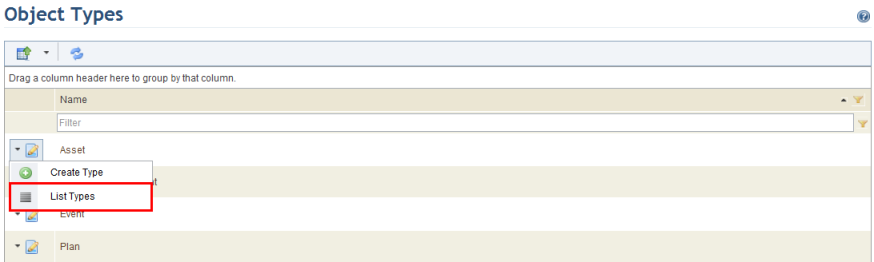
The system displays the list of types registered for the object selected (see figure below).