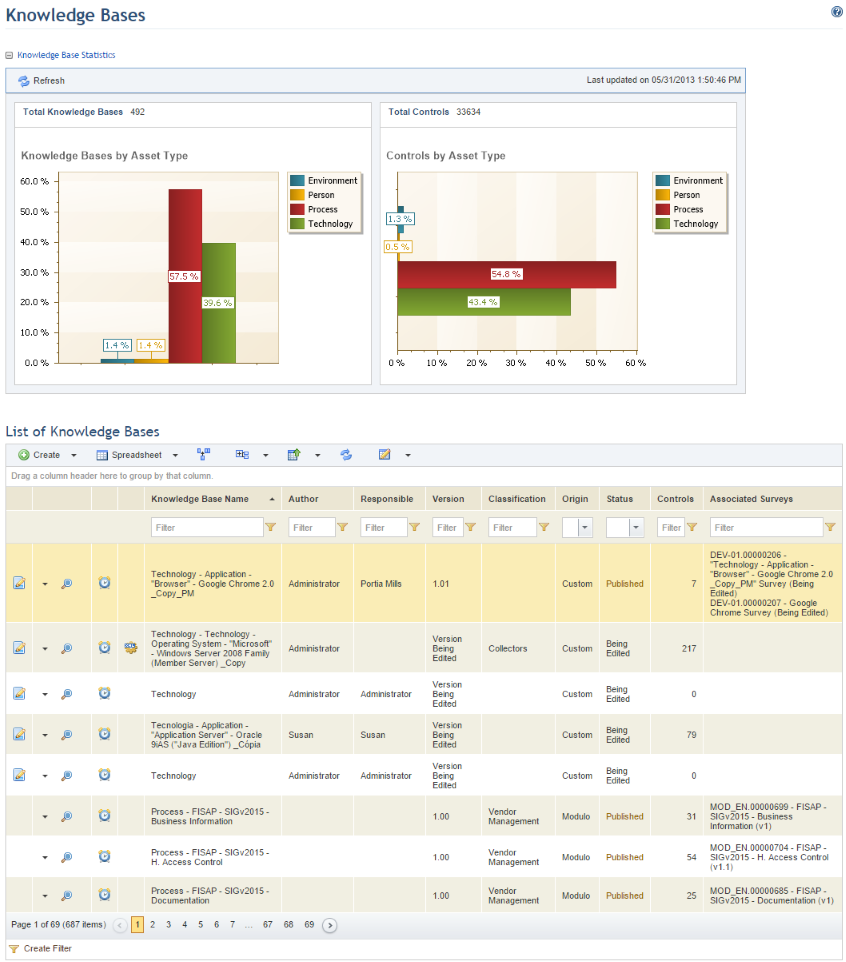
1. Access the Knowledge module.
2. Select Knowledge Bases from the Risk Knowledge option on the menu.
The system displays a list with the names of the knowledge bases registered in the system. If the Knowledge Base Statistics option is expanded, two charts are also displayed: one with the total number of knowledge bases and the other with the total number of controls (see figure below). A number of columns were provided in this section so that you can sort the list by the properties of each knowledge base.
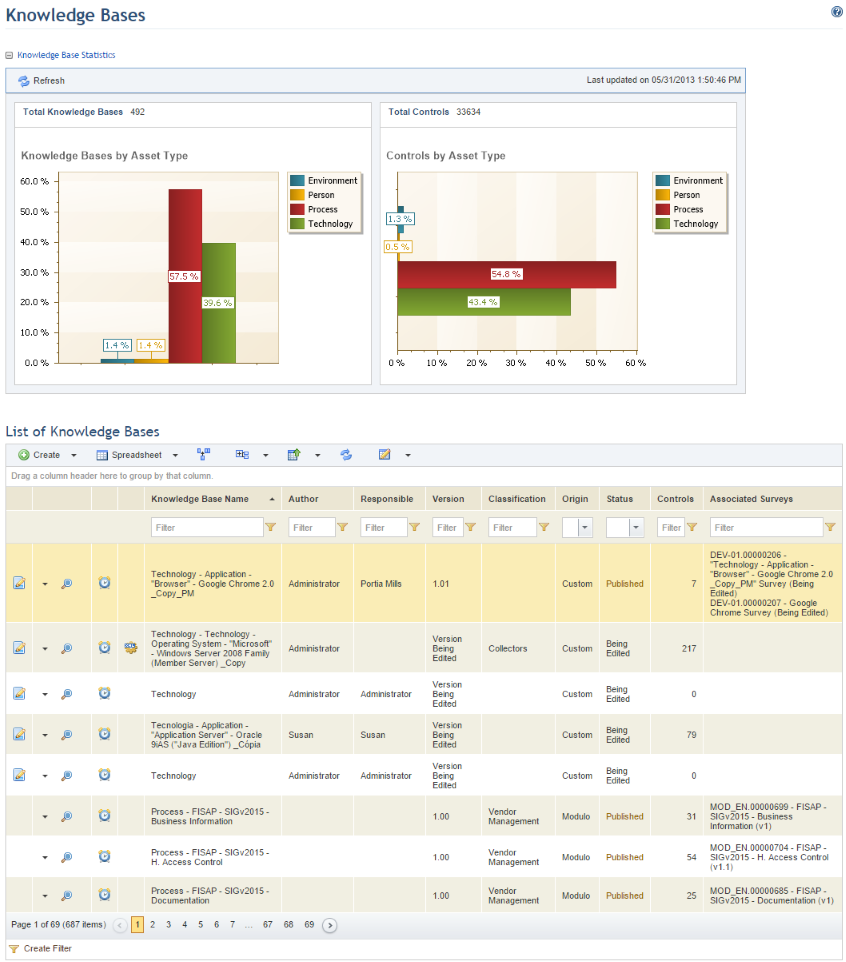
Note: These graphs are not updated automatically by the system. To view the most recent information after any changes take place in the Knowledge module, click Refresh in the upper left corner. The latest information will then be displayed. These can be hidden by minimizing the Knowledge Base Statistics option or by configuring your preferences in the Home module.