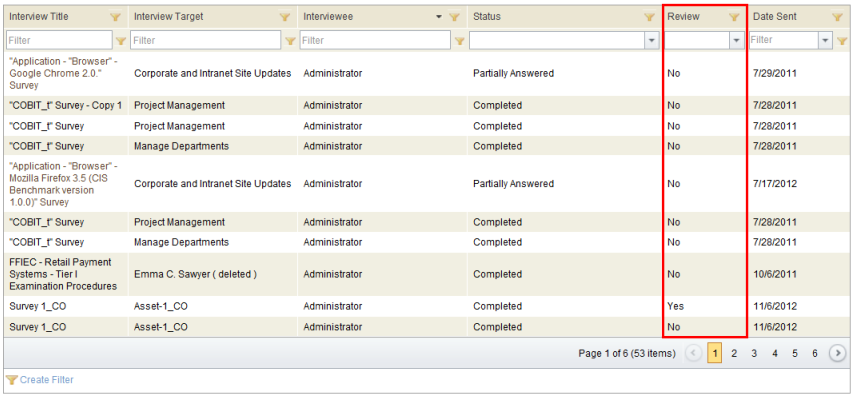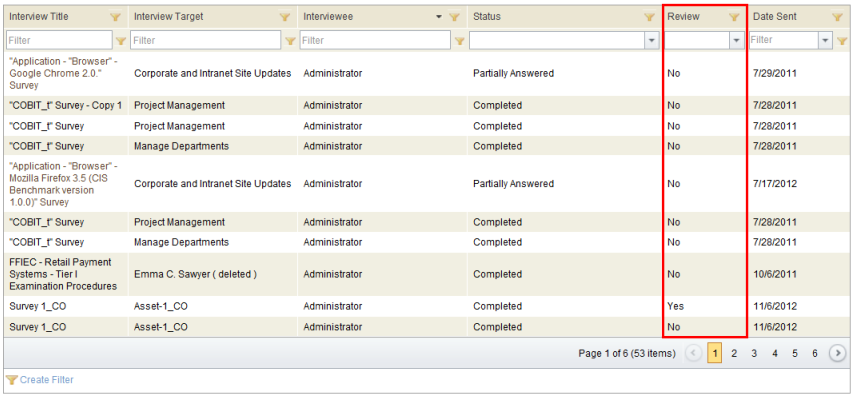
1. Access the Home module.
2. Select Interviews from the menu.
The system displays a list with the interviews to which you were assigned as interviewee or reviewer. It displays the Interview Title, Interview Object, Interviewee, Status, and Date Sent columns. In addition, the Review column is available, indicating whether it is the reviewer's turn to access the interview (see figure below).