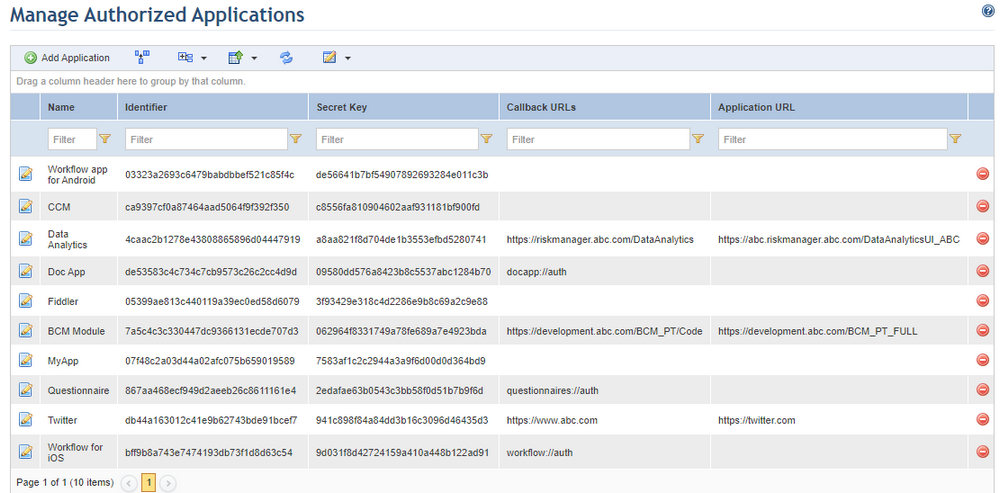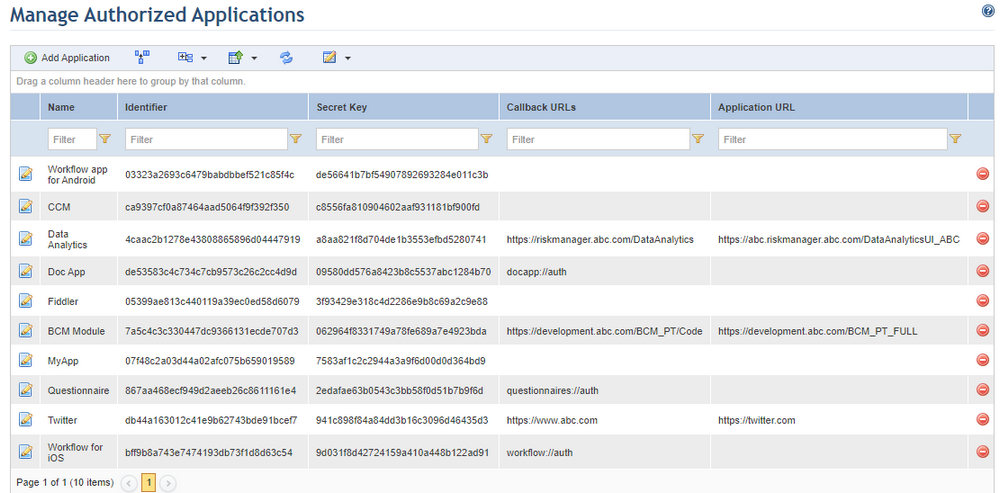
1. Access the Administration module.
2. Select Authorized Applications from the Integrations option on the menu.
The system displays a list of previously registered authorized applications (see figure below). The name, identifier, secret keys, authorized features, and other information will be listed for each authorized application, depending on the list settings.