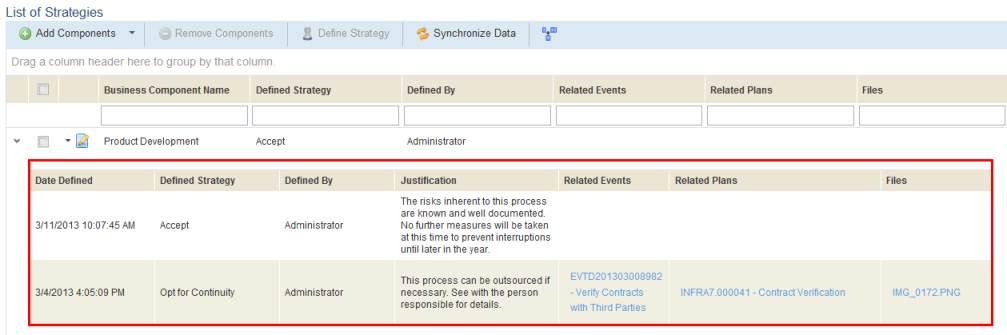) next to a business component to
view the history of strategies defined for it.
) next to a business component to
view the history of strategies defined for it.1. Access the Continuity module.
2. Select Continuity Strategies from the Strategies option on the menu.
The system displays the list of business components that were added manually or automatically once defined as critical.
3.
In the List of Strategies section, click Expand ( ) next to a business component to
view the history of strategies defined for it.
) next to a business component to
view the history of strategies defined for it.
The system displays the history of strategies defined for the business component (see figure below). This includes each strategy adopted, the date on which each was selected and by whom, and also lists any plans associated with each strategy.