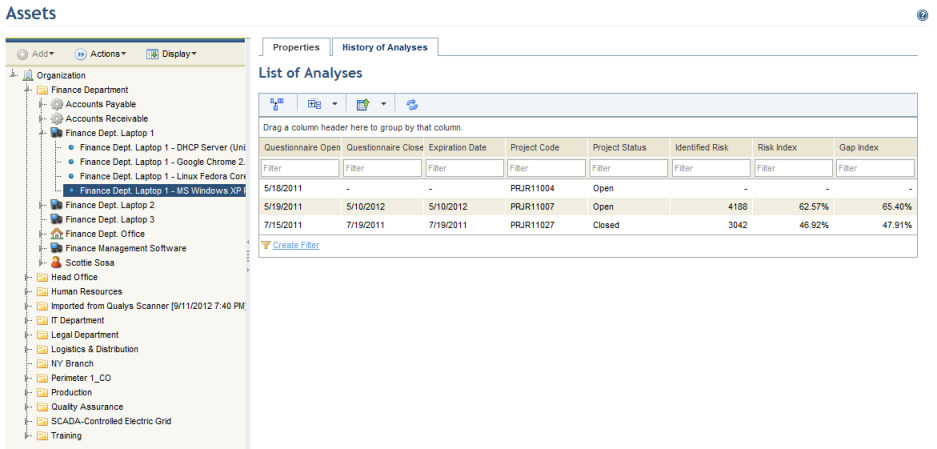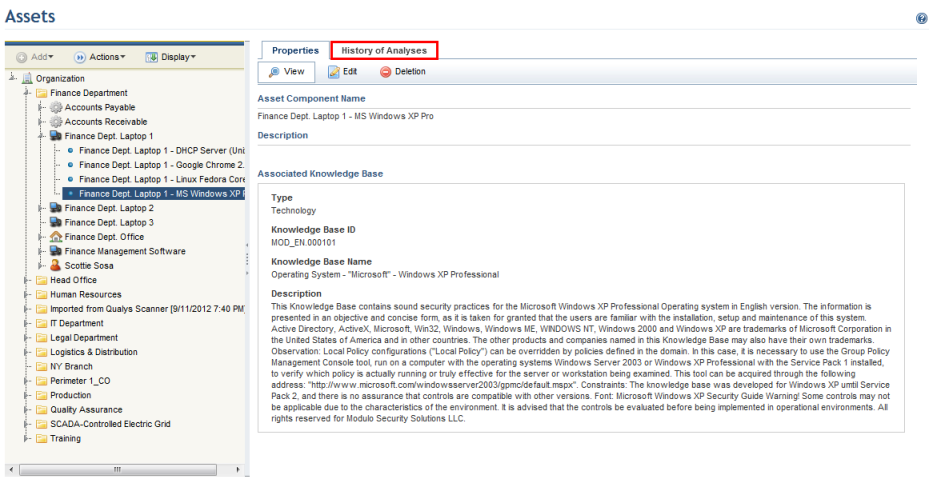
This topic explains how to view the history of risk analyses of an asset component. The History of Analyses tab lists all open and closed risk projects in which the asset component selected was analyzed, as well as the corresponding risk metrics. Note that the risk metrics are only available once the questionnaire related to the asset component is closed. The dates on which the first and last related questionnaires were opened and closed in a certain project are also displayed. In the Expiration Date column, the validity date of the analysis is calculated, based on the date on which the first questionnaire was opened and the analysis frequency defined for the asset with which the asset component is associated. Through this calculation, users can view whether there are any analyses in progress for the asset component and check whether it must be analyzed again.
1. Access the Organization module.
2. Select Manage Assets from the Assets option on the menu.
3. In the Assets section, select the asset component for which you want to view the history of analyses.
4. Click the History of Analyses tab (see figure below).
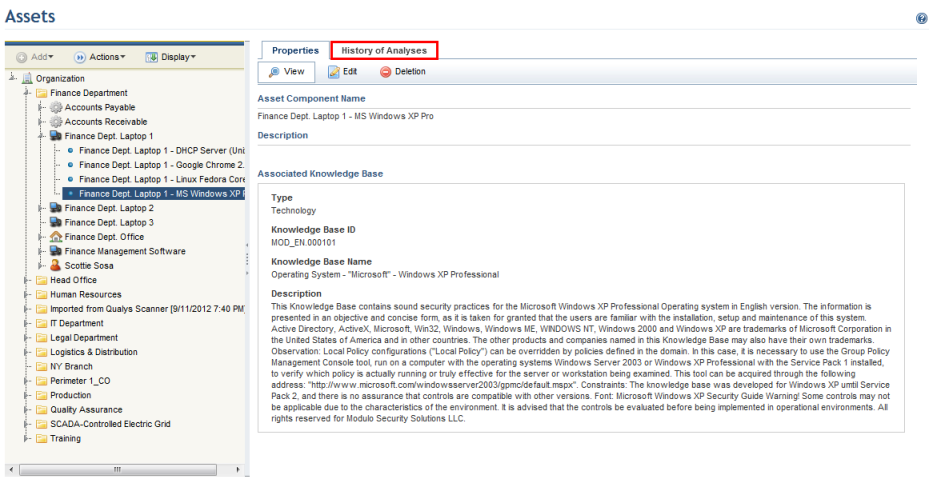
The system displays an area with the data obtained from analyses of the asset component, done through risk projects (see figure below).