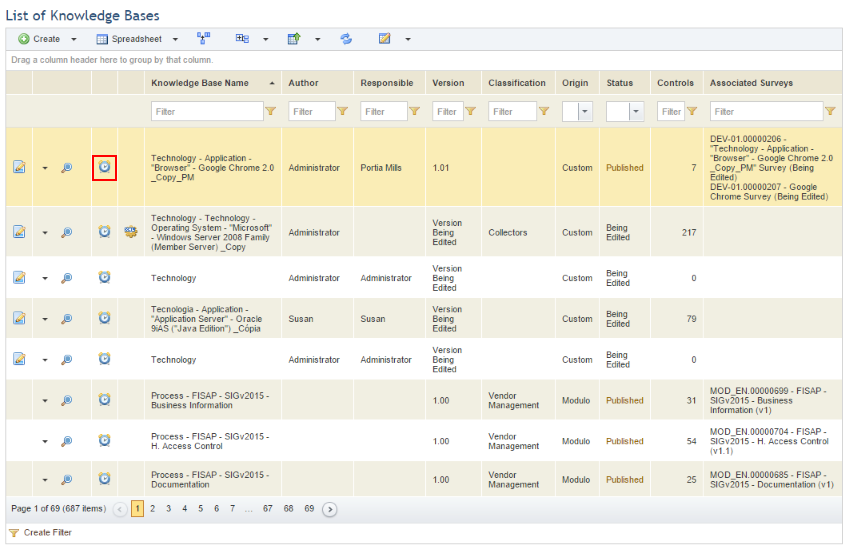
1. Access the Knowledge module.
2. Select Knowledge Bases from the Risk Knowledge option on the menu.
3. In the Knowledge Bases section, click History of Modifications next to the knowledge base for which you want to view the modification history (see figure below).
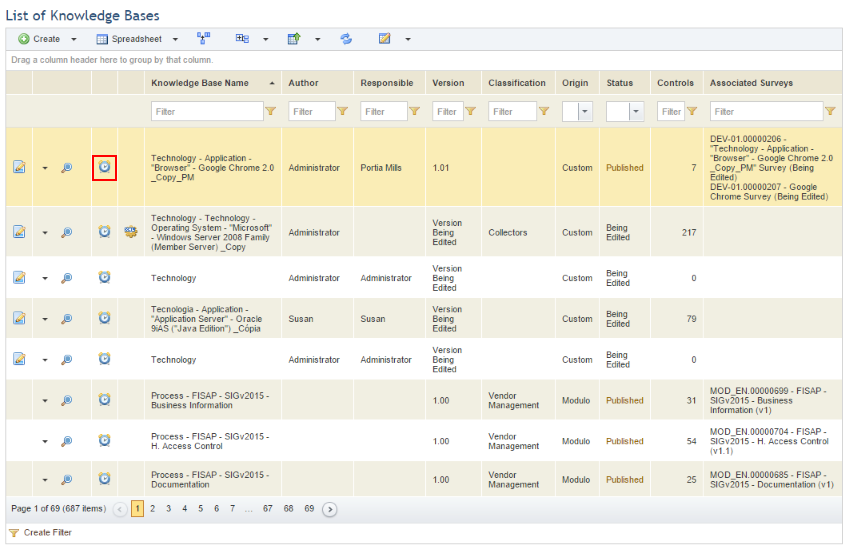
The system displays a screen with information on the modifications made to each version of the knowledge base.
4.
Click Expand ( ) to view details of the
modifications made to each version (see figure below).
) to view details of the
modifications made to each version (see figure below).
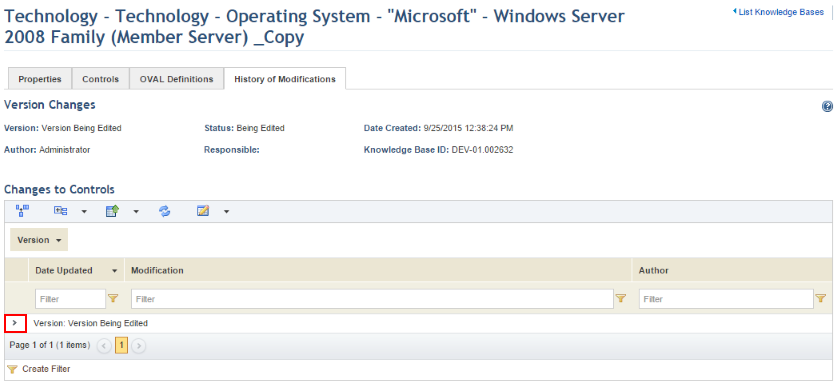
The system displays the list of all the modifications made to the selected version.