 )
(see figure below).
)
(see figure below).1. Access the Integration module, the Events solution, or the Dispatch solution.
2. Click Integration Map, View Event and Activity Map, Manage Calls, Manage Dispatches, or Monitoring.
3.
In the side menu to the right, click Windows ( )
(see figure below).
)
(see figure below).
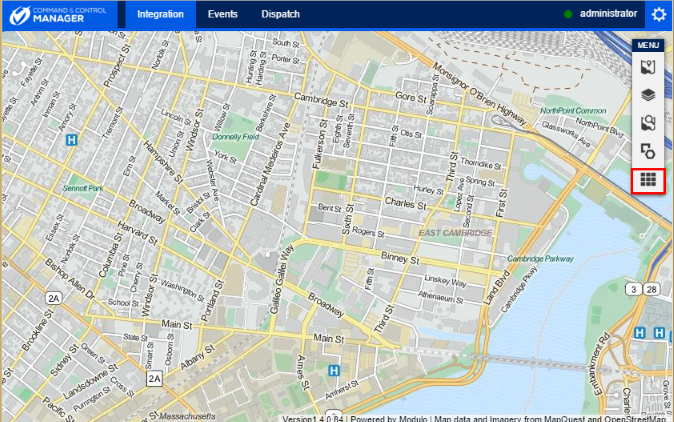
4. Select the window you want to be displayed. All closed windows of the current section will be available.
The system displays the window selected.