 ) next to the query you want to
view.
) next to the query you want to
view.1. Access the Integration module.
2. Click the Aggregated Queries option.
3. In the Aggregated Queries section, click Manage REST Queries.
The system displays the list of REST queries. Only queries of which you are the author or a member of the audience will be available.
4.
Click Run ( ) next to the query you want to
view.
) next to the query you want to
view.
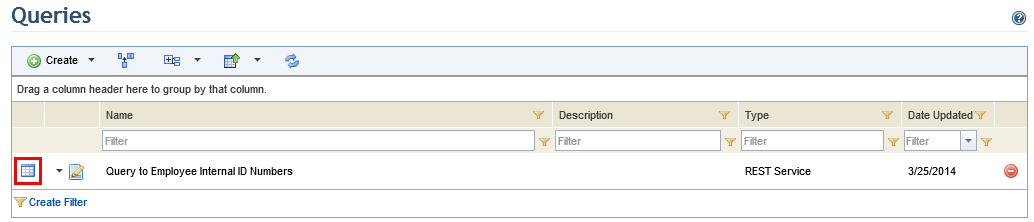
The system displays a screen where you can enter any search criteria and run the query (see figure below).
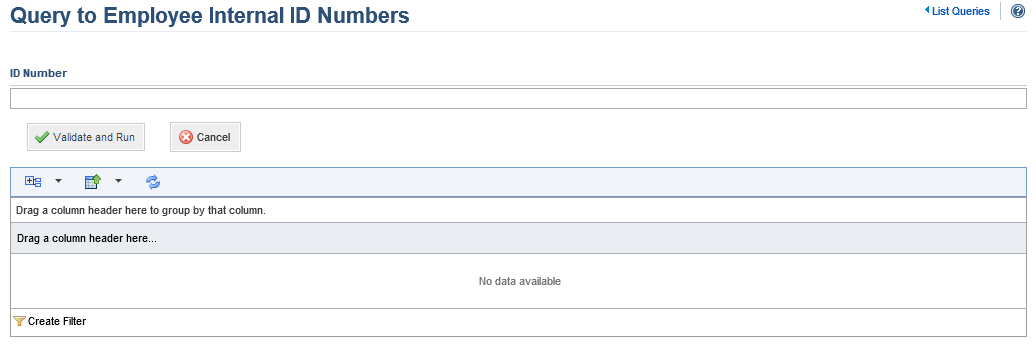
5. If parameters were configured in the URL used to generate the REST query, they will appear as fields that can be used to filter the query results. You can optionally enter search criteria in the fields to filter the query results, and click Validate and Run. If no criteria were entered, all results will be listed. If you want to quit the operation, click Cancel.
If no errors are found, the system displays the results of the query.