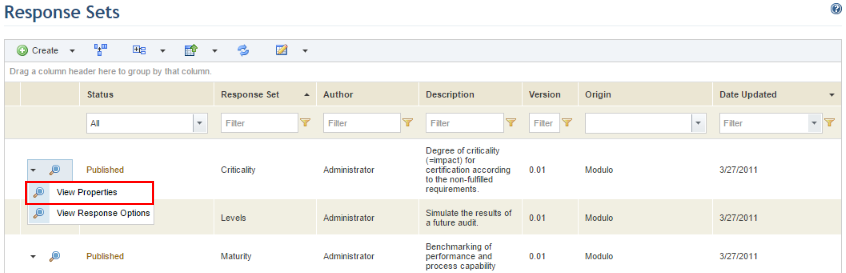
1. Access the Knowledge module.
2. Select Response Sets from the Compliance Knowledge option on the menu.
The system displays the list of registered response sets.
3. To view the properties of a response set, click View next to its name and select View Properties (see figure below).
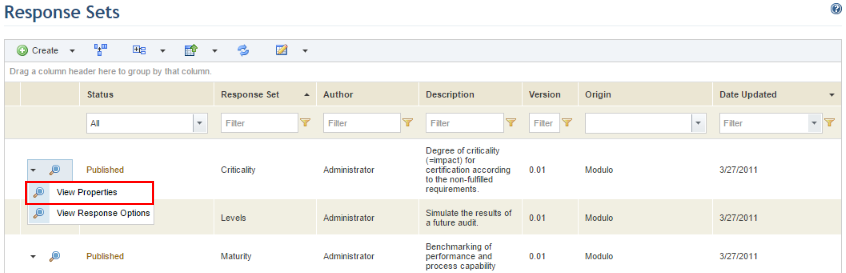
The system displays the properties of the set selected (see figure below).
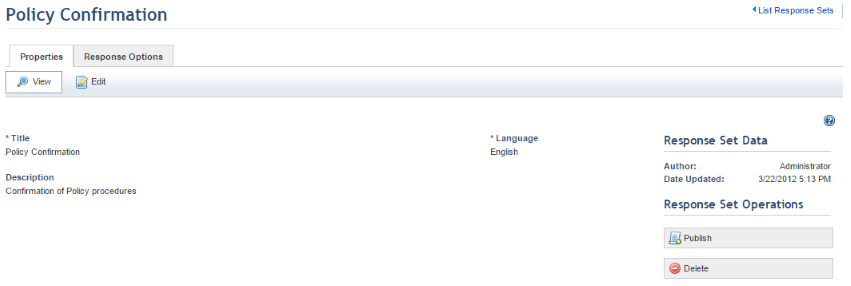
4. Click the Response Options tab to view the options created for the set.
The system displays the response options.