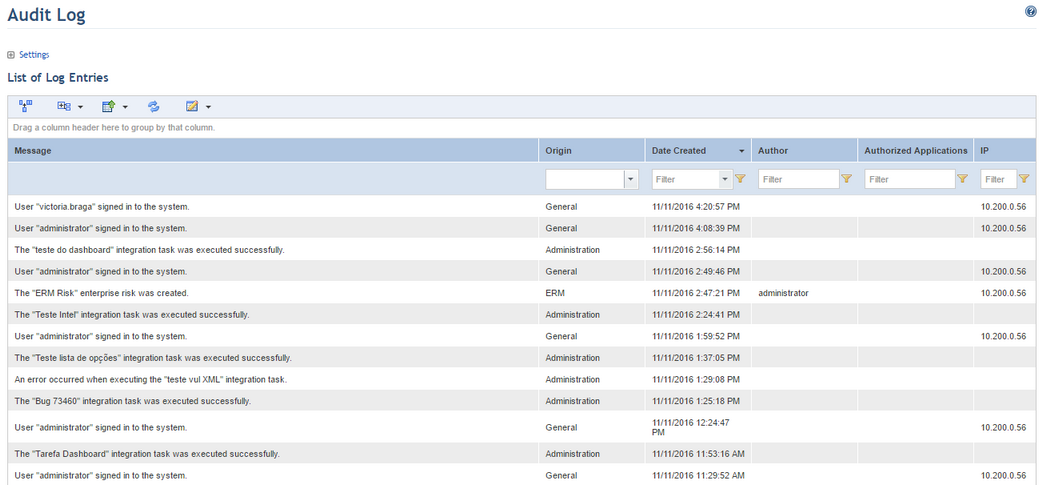
1. Access the Administration module.
2. In the Audit Log section, select the View Audit Log option.
The system displays a list with the record of activities performed (see figure below).
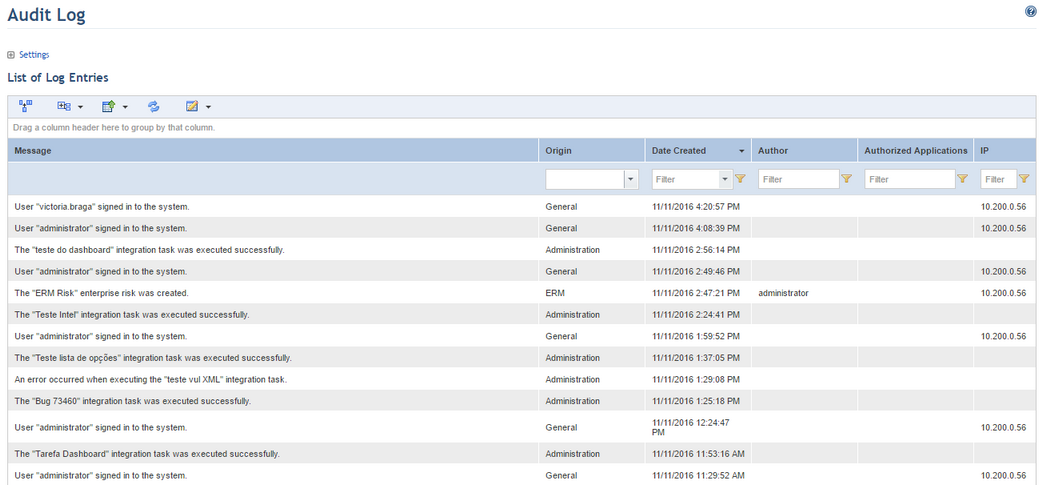
3. Click Expand next to Settings to configure automatic deletion of log entries and the time limit for deletions (see figure below).
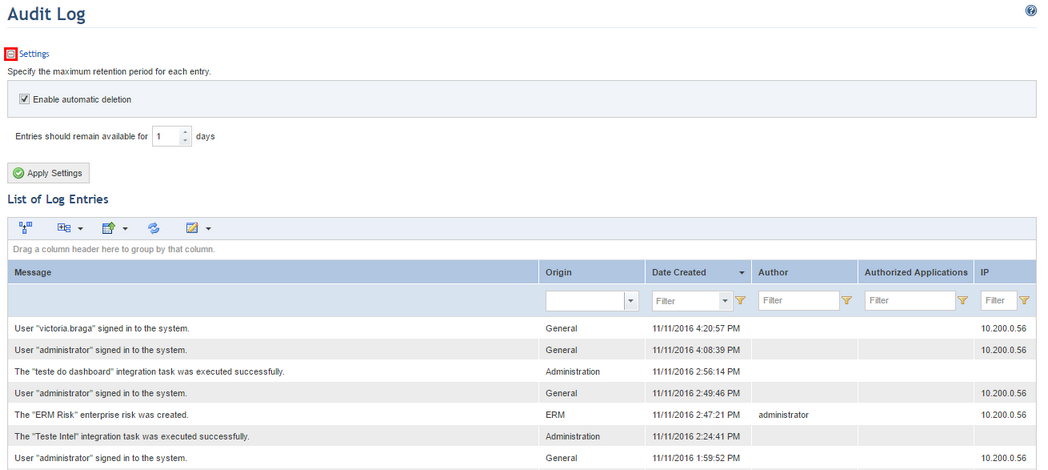
4. Mark the Enable automatic deletion checkbox if you want log entries to be automatically deleted. Once enabled, select the number of days that log entries should be retained before being automatically deleted. Entries are deleted from the server once a day.
5. Click Apply Settings to confirm.
The system displays a success message.