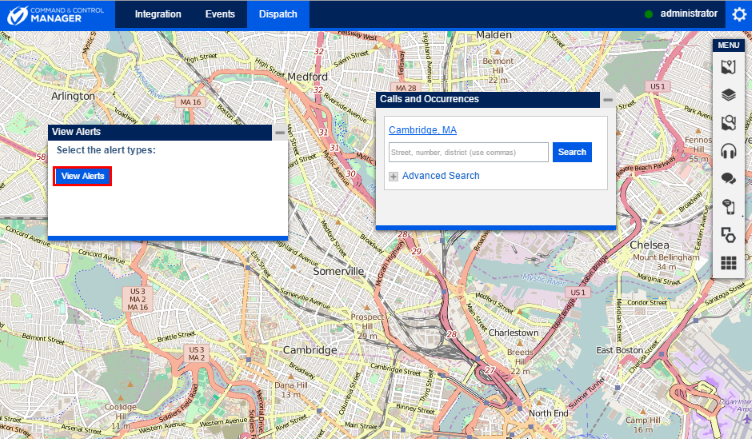
1. Access the Dispatch solution.
2. Click Monitoring.
3. In the side menu, click Windows and then View Alerts (see figure below).
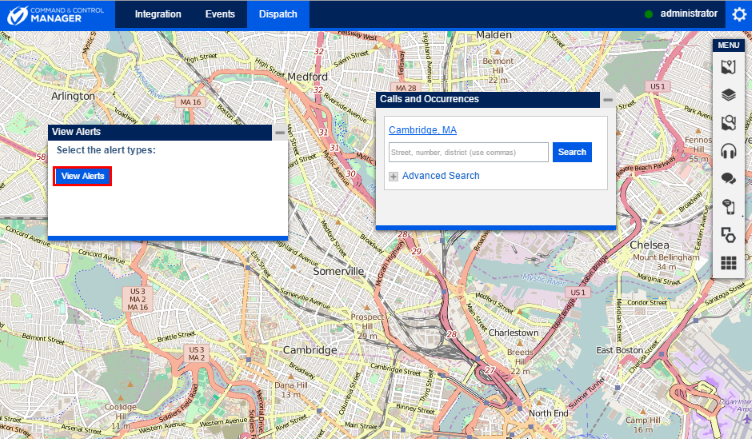
The system displays a window where you can select the alert types you want to view.
Note: The alert types correspond to queries created in the Dispatch solution filtered by the criteria selected. For example, to view alerts on calls created between 12/31/2013 and 1/2/2014, you can create a query to calls with a filter by date with the time interval specified and then save the query. The query name will be the name of the alert displayed in the View Alerts window. Note that only the queries you have permission to will be displayed.
4. Mark the checkboxes next to the alert types you want to view and click View Alerts.
The system displays a window with the calls that match the scope of the alerts selected.