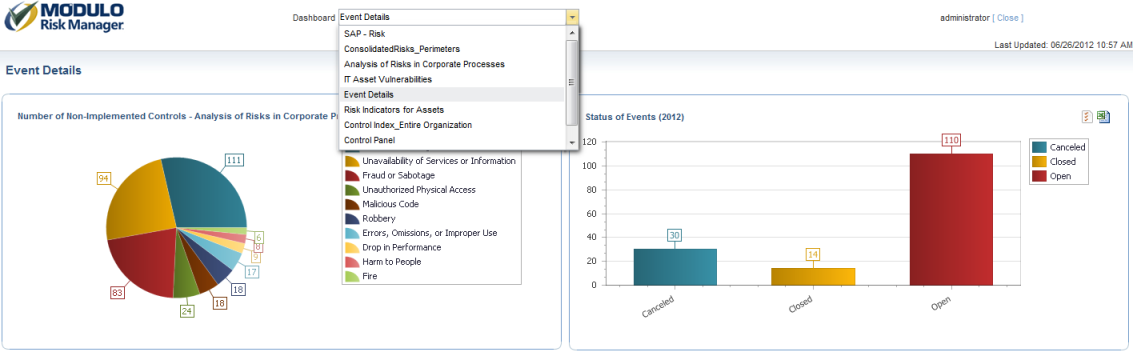
1. Access the Dashboard module.
2. Select View Dashboards from the Dashboard Gallery option on the menu.
The system opens a new window where all the previously created dashboards can be viewed (see figure below). The dashboard marked to be displayed in this window by default is shown. To view another dashboard here, simply select its name from the drop-down list at the top of the screen.
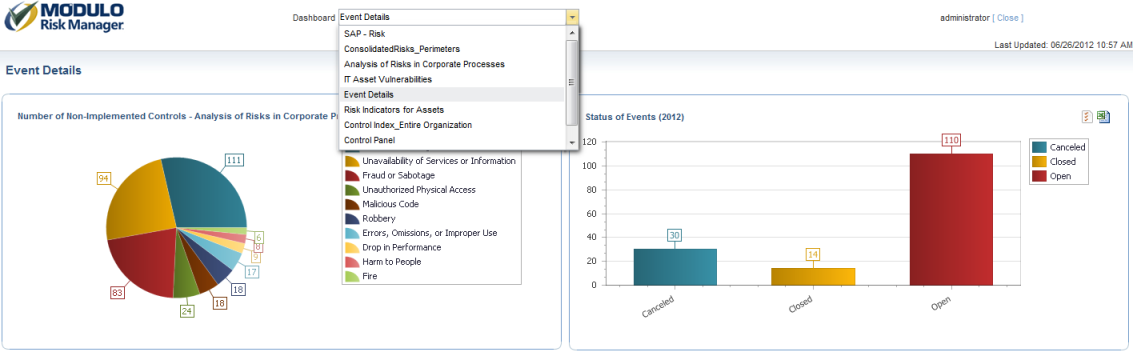
Note 1: If a chart that was being used in a dashboard was deleted from the Chart Gallery, it will also be deleted from the dashboard.
Note 2: To display a dashboard continuously, there are plugins available on the internet for different browsers which refresh the page at a certain frequency so that the charts being displayed are kept updated and the user session does not expire. There are also other plugins which alternate browser tabs so that more than one dashboard can be displayed.