 ) next to the dashboard you want to
view (see figure below).
) next to the dashboard you want to
view (see figure below).1. Access the Home module.
2. Select Dashboards from the menu.
The system displays the list of dashboards that you have permission to view.
3.
Click View ( ) next to the dashboard you want to
view (see figure below).
) next to the dashboard you want to
view (see figure below).
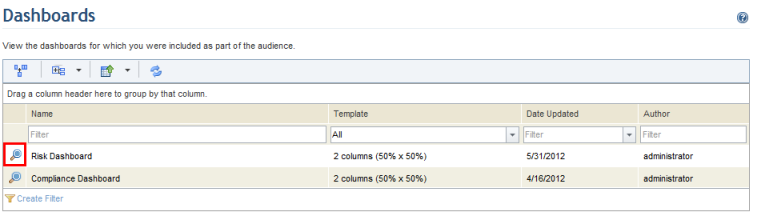
The system loads the dashboard in a new window. Note that you can configure its display mode, export the data from the charts to an Excel spreadsheet, and use a drill-down feature in 2D charts.
4. If you want to view a different dashboard, select its name from the combo box at the top of the screen.
5. Click Close at the upper right corner to close the dashboard window.