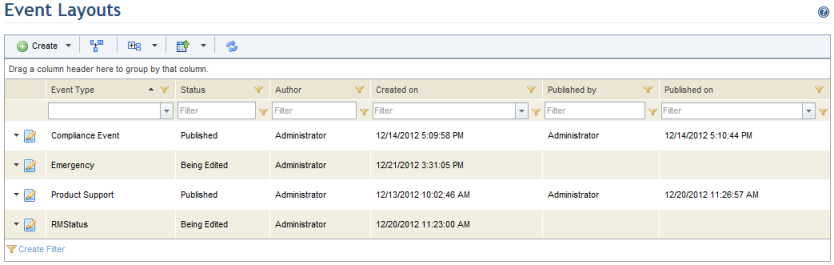
1. Access the Administration module.
2. In the Customizations section, select the Event Layouts option.
The system lists all previously registered layouts (see figure below).
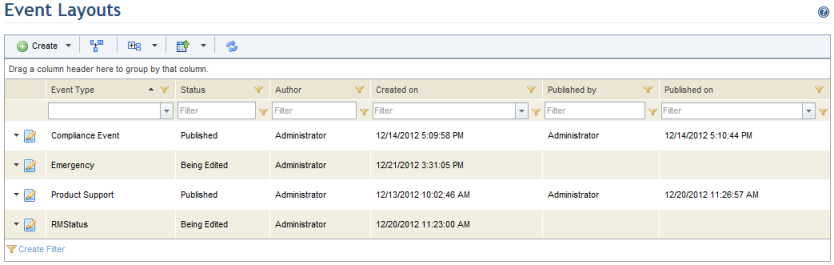
3. To view the settings of a custom layout, click Edit next to its name and select the Edit Layout option (see figure below).
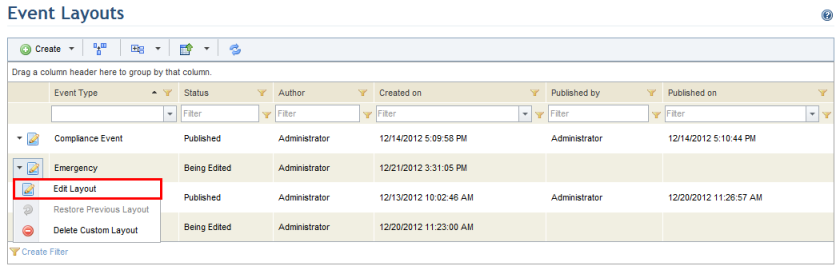
The system displays the first tab of the layout selected (see figure below).
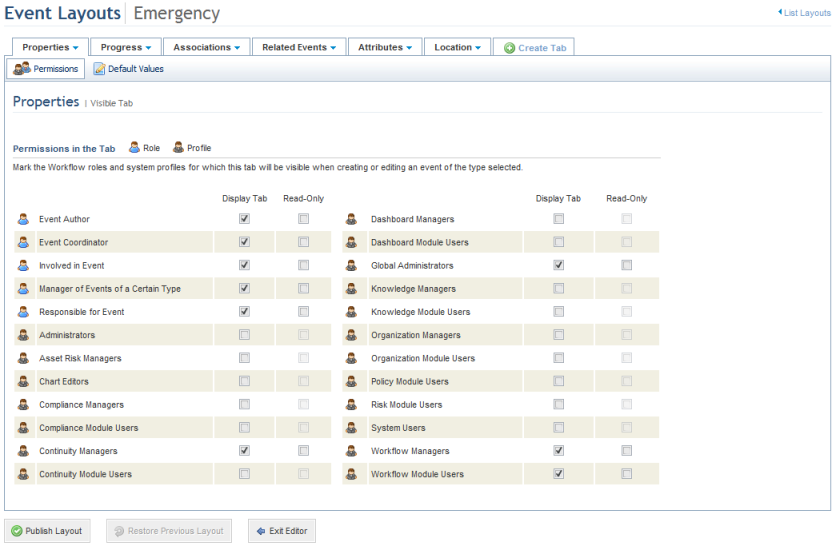
4. Click the Permissions section in any tab to view which Workflow roles and system profiles have read-only access.
5. To check whether a tab is hidden or not, access the tab and check the status displayed next to its name (see figure below).
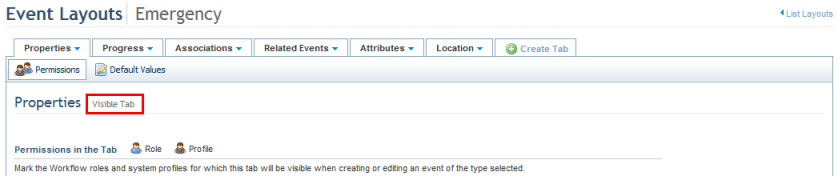
6. In the Properties tab, click the Default Values section to view any default values provided for its required fields.
7. In a custom tab, click the Custom Fields section to view the fields added to the tab and the order in which they appear.
8. Click the List Layouts link in the upper right corner of the page to return to the list of layouts.