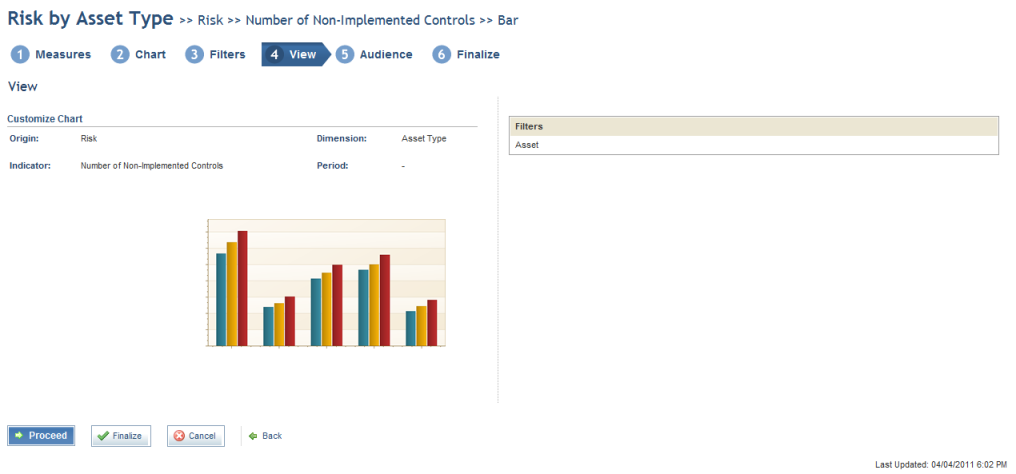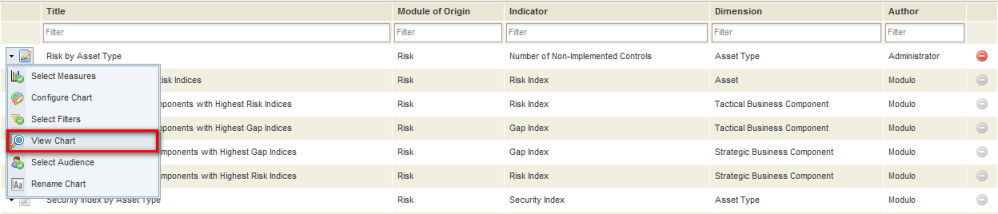
1. Access the Dashboard module.
2. Select List Charts from the Chart Gallery option on the menu.
The system displays a list with the charts published in the chart gallery.
3. In the Chart Gallery section, click Edit next to the chart you want to view and select the View Chart option from the menu that appears (see figure below).
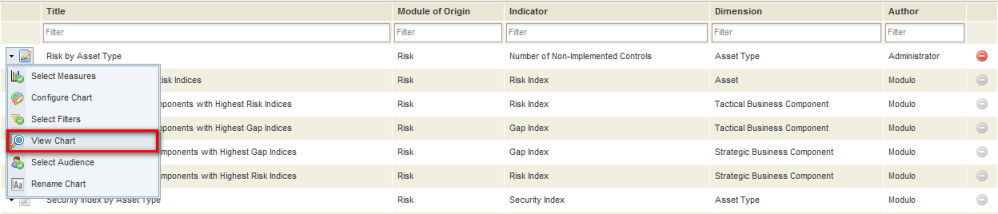
The system displays a preview of the chart (see figure below). Note that the final version of the chart can only be viewed once it has been included in a dashboard.