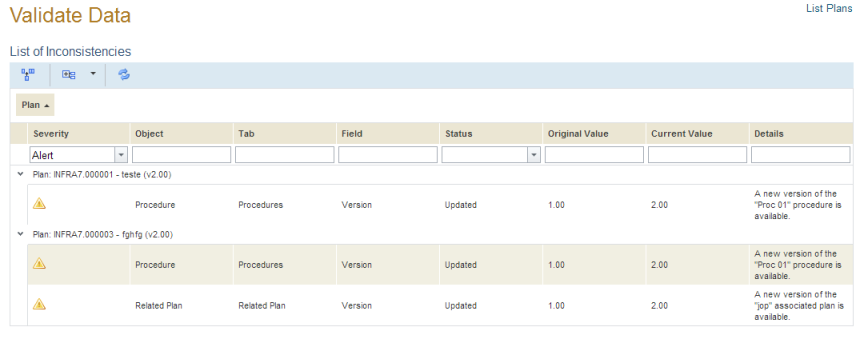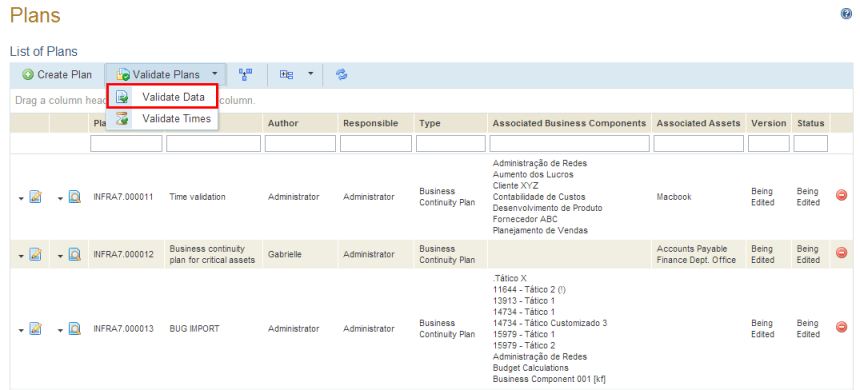
This topic explains how to validate data from published plans. This validation checks for inconsistencies related to changes done to the objects associated to the plan that might invalidate it. These inconsistencies are displayed in a list grouped by plan detailing the changes that facilitate their identification and correction, if necessary. Keep in mind that the list is informational only, and it might be necessary to access other system modules to make the necessary corrections. Also note that only the published plans are validated.
The following inconsistencies are verified: if an object associated with the plan was deleted or renamed; if the person responsible for an associated object was deleted, reassigned or renamed; if a person or group assigned to a plan role (Responsible for Plan, Contingency Staff etc.) was deleted or renamed; if a resource associated with the plan was deleted or renamed; if the people who must be called when the plan is executed and the people responsible for calling them were deleted or renamed; if the data on the people registered in the call tree was changed; if a procedure associated with the plan was deleted or had a new version published; and if a new version of a plan associated with the plan was published.
Keep in mind that the option to validate plan data may be disabled if no inconsistency is found in the plans or if there are no plans registered.
1. Access the Continuity module.
2. Select Manage Plans from the Plans option on the menu.
3. In the List of Plans section, click Validate Plans (see figure below).
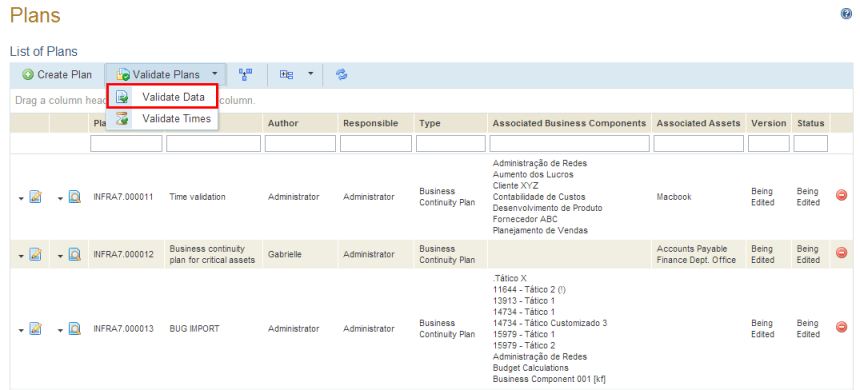
The system displays a list of the inconsistencies found in published plans (see figure below).