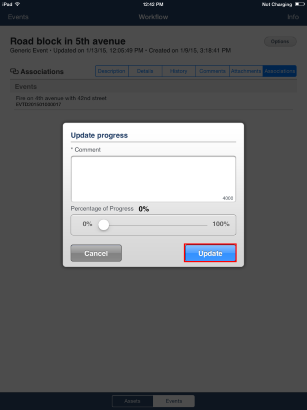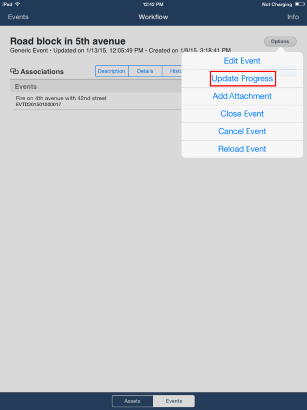
This topic explains how to update the progress of an event, as well as how to insert a comment for this update through the Workflow app. To edit the progress of events through the app, the authenticated user must have permission to edit the progress of events in the system.
1. Tap Events and then select the event whose progress you want to update.
2. In any tab of the event, tap Options and then select Update Progress (see figure below).
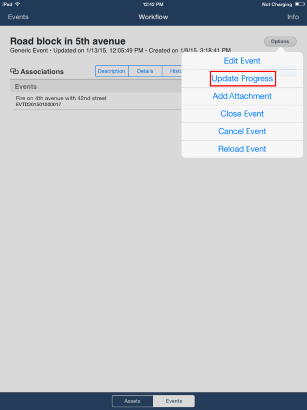
The app displays a window where the progress of the event can be updated.
3. Tap the Comment field and enter a comment for the progress update using up to 4,000 characters. This field is required.
4. In the Percentage of Progress field, slide the button across the line to define a percentage for the current progress of the event.
5. When finished, tap Update to save your changes (see figure below). If you want to quit the operation, tap Cancel.