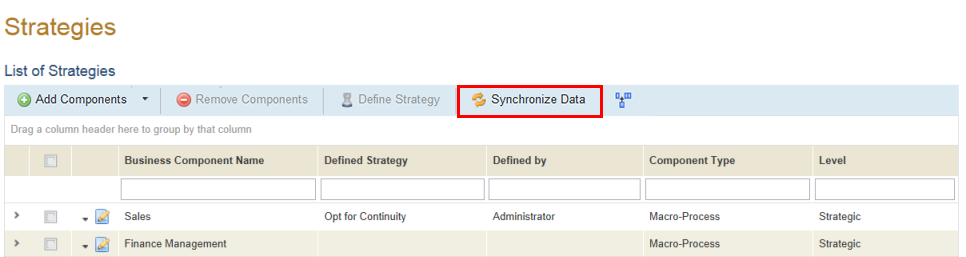
This section explains how to synchronize information on business components in the Continuity module. This operation serves to retrieve the most recent data on each business component, as registered in the Organization module. This information includes its name, the person responsible for it, and if it was deleted from the system, among others.
1. Access the Continuity module.
2. Select Continuity Strategies from the Strategies option on the menu.
The system displays the list of business components that were added manually or automatically once defined as critical.
3. In the List of Strategies section, click Synchronize Data (see figure below).
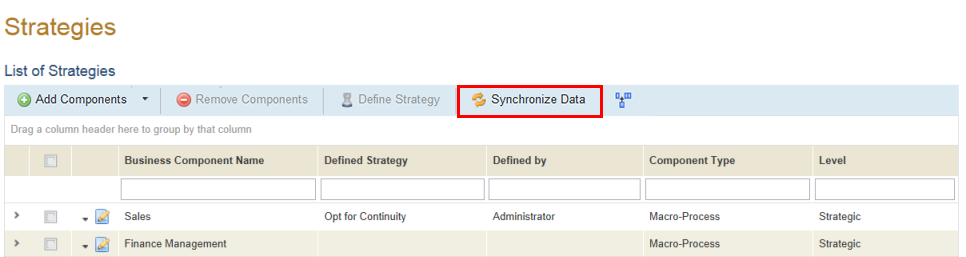
The system synchronizes the data and displays a success message.