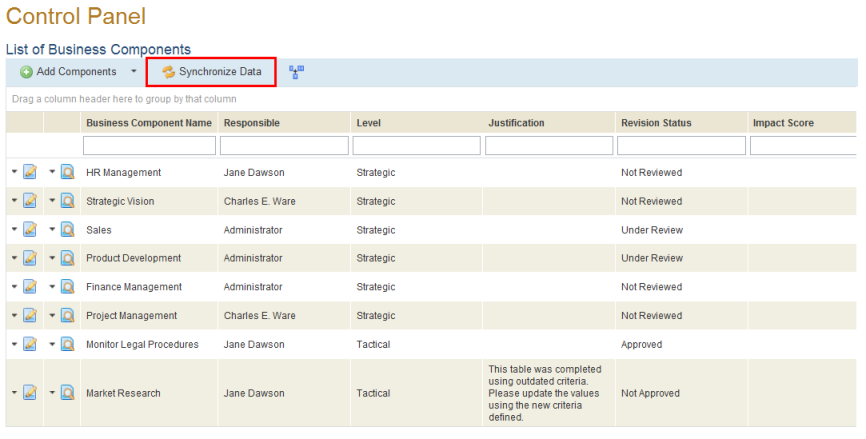
This topic explains how to synchronize information on a business component included in the scope of a BIA in the Continuity module with information on that same component in the system. This synchronization is different from a traditional refresh operation, and it is basically used to treat inconsistencies that would prevent the user from proceeding. These are listed below:
•If a business component was deleted from the system and its status is Under Revision or Under Approval, the BIA is cancelled automatically. The business component must be removed manually from the scope of the BIA.
•If the person responsible for a business component is deleted from the system and the status of the BIA is Under Revision or Under Approval, the BIA is cancelled.
•If the person responsible for a business component is changed and the status of the BIA is Under Revision or Under Approval, the BIA is cancelled.
•If one of the approvers assigned to a business component is deleted from the system and the status of the BIA is Under Approval, the BIA is cancelled.
•BIA data is sent to the Organization module if it was not possible to do so before.
The table below lists the properties of each business component and what is updated during a refresh or during a synchronization operation:
|
Property |
Updated during refresh operation? |
Updated during synchronization operation? |
|
Business Component Name |
Yes, except when the status of the BIA is Not Reviewed, Under Review, or Cancelled. |
No. |
|
Indication that a business component was deleted |
No. |
Always. |
|
Business Component Responsible |
Yes, except when the status of the BIA is Not Reviewed, Under Review, or Cancelled. |
No. |
|
Impact Score |
No. |
No. |
|
Critical |
No. |
No. |
|
Revision Expiration Date |
No. |
No. |
|
Approvers |
No. |
No. |
|
Justification |
No. |
No. |
|
Last Revised |
No. |
No. |
|
Business Component Level |
No. |
No. |
|
MTPD |
Yes, except when the status of the BIA is Not Reviewed, Under Review, or Cancelled. |
No. |
|
Revision Frequency |
No. |
No. |
|
RPO |
Yes, except when the status of the BIA is Not Reviewed, Under Review, or Cancelled. |
No. |
|
RTO |
Yes, except when the status of the BIA is Not Reviewed, Under Review, or Cancelled. |
No. |
|
Time Sensitivity |
Yes, except when the status of the BIA is Not Reviewed, Under Review, or Cancelled. |
No. |
1. Access the Continuity module.
2. Select Control Panel from the Impact Analysis option on the menu.
3. In the List of Business Components section, click Synchronize Data (see figure below).
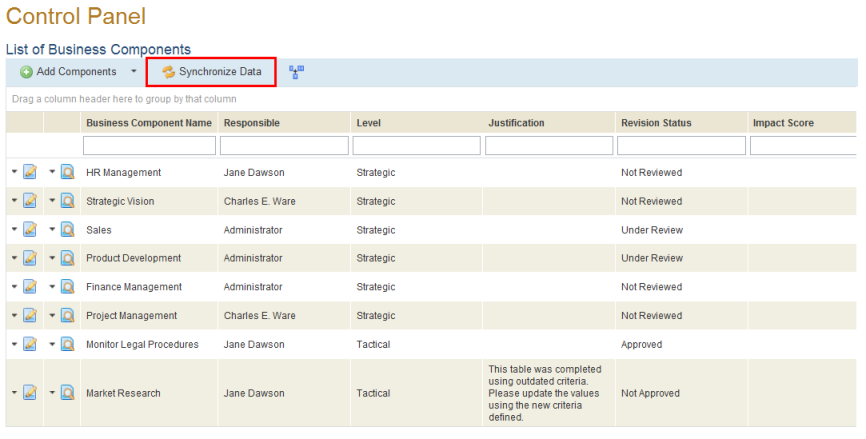
The system synchronizes the information on the list.