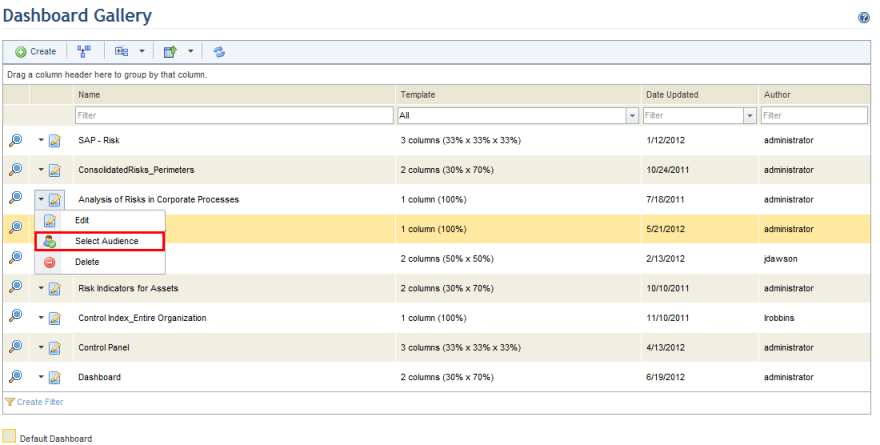
The audience of a dashboard is comprised of people and groups of people who are given permission to view it in the Dashboards section of the Home module and in the Dashboard module, if they have permission to it. Note that audience members will be able to view all of the charts included in the dashboard to which the dashboard author has permission.
1. Access the Dashboard module.
2. Select List Dashboards from the Dashboard Gallery option on the menu.
3. In the Dashboard Gallery section, click Edit next to the dashboard for which you want to select an audience and choose Select Audience from the drop-down list that appears (see figure below).
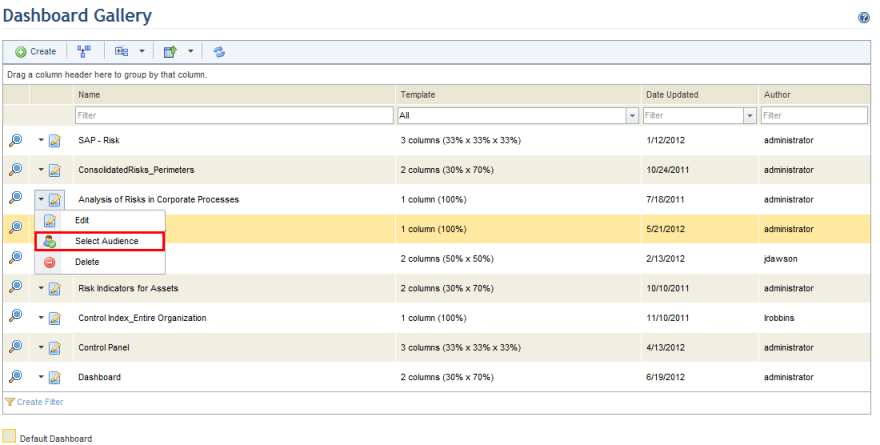
4. Click Add and select People or Group of People from the list that appears (see figure below).
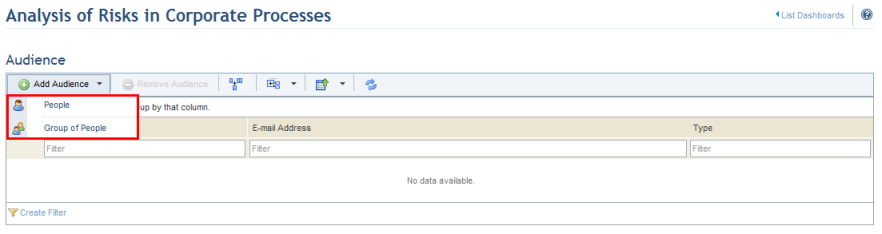
5. In the window that appears, select the people or groups of people you want to include in the audience of the dashboard and click Add (see figure below).
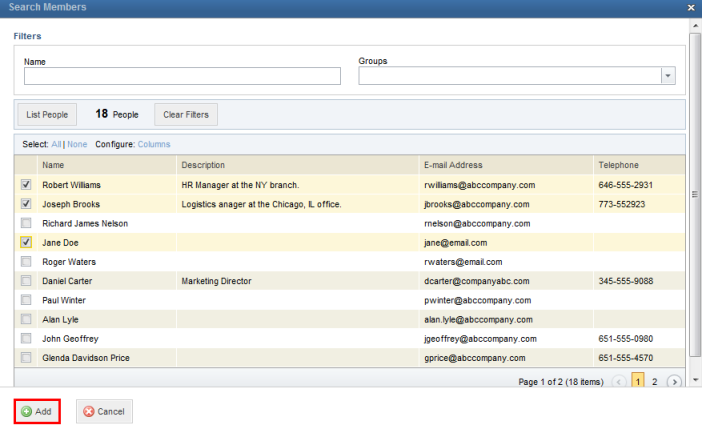
The system displays a success message.
6. To remove a person or group from the audience, mark the checkboxes next to their names and click Remove Audience (see figure below)
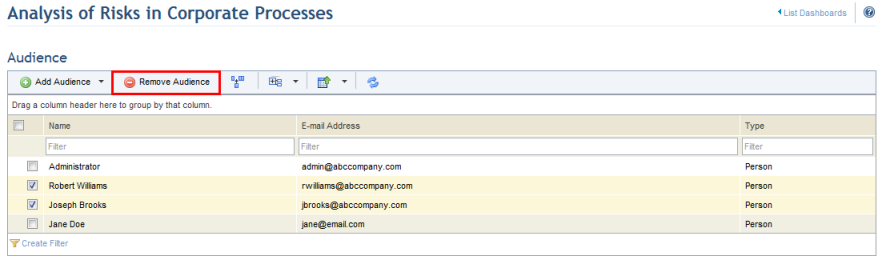
The system displays a success message.