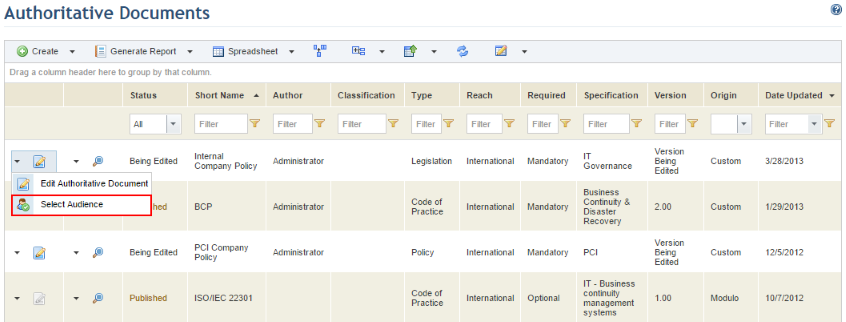
This topic explains how to select the audience of an authoritative document. People or groups of people can be selected to view a certain document. Once included in the audience, they will receive a notification in the Home module and these authoritative documents will appear in the Documents tab of this same module.
The audience can be selected for both published and unpublished documents, but only once the document is published will the audience be able to view it. If a large number of people is included in the audience, for performance reasons, it’s best to include them as groups instead of individually. Also make sure that the people selected are system users, otherwise they will not be able to view the notification or the authoritative document.
1. Access the Knowledge module.
2. Select Authoritative Documents from the Compliance Knowledge option on the menu.
3. In the Authoritative Documents section, click Edit next to the authoritative document whose audience you want to select and click Select Audience (see figure below).
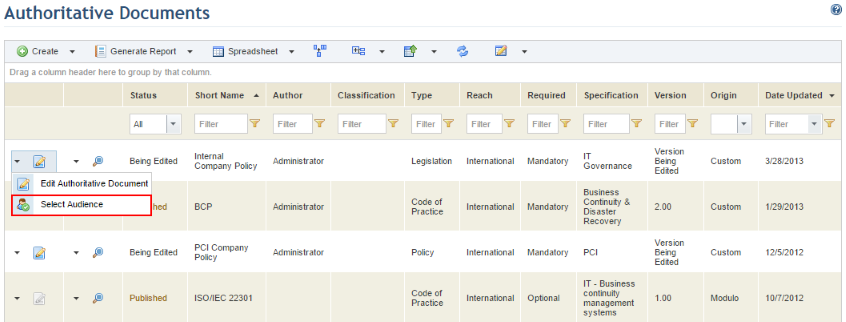
4. Click Add and select People or Groups of People (see figure below).
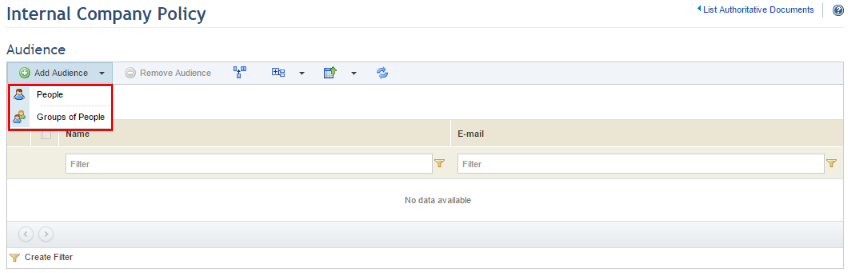
5. In the window that appears, select the people or groups you want included in the audience of the authoritative document and click Add (see figure below).
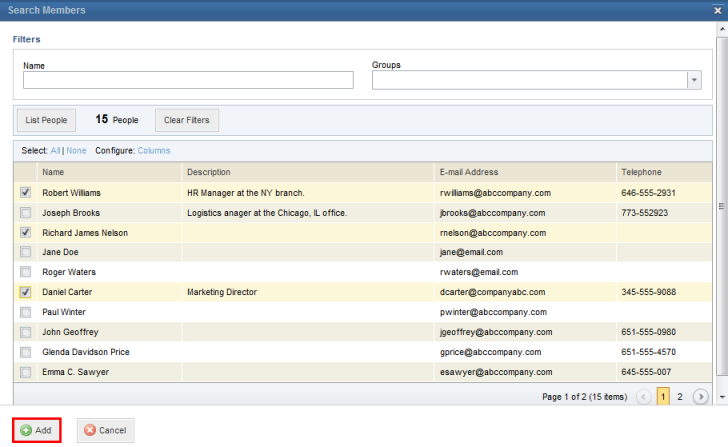
The system displays a success message.
6. To remove a person or group from the audience, mark the checkboxes next to each and click Remove.
The system displays a success message.