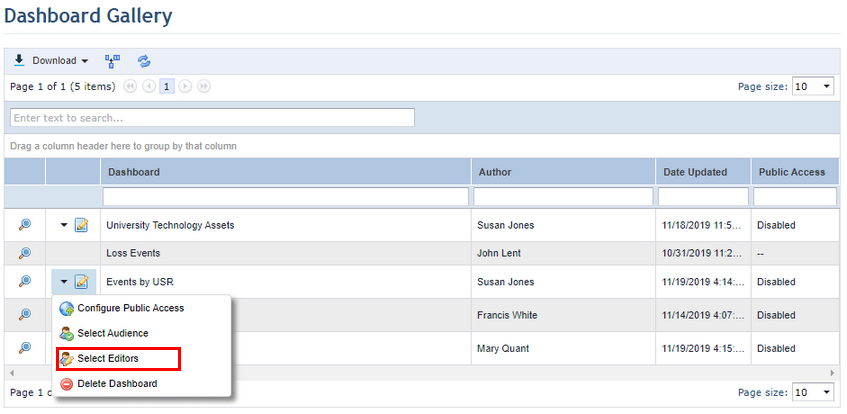
This topic provides guidance on how to assign people and groups of people as editors of a dashboard. Editors have the same permissions as the dashboard author and are able to select the dashboard audience, edit the dashboard through Dashboard Designer, and more. Editors can view the dashboards to which they are assigned in the Data Analytics section of the Home module and also in the Data Analytics module if they have permission to access it.
1. Access the Data Analytics module.
2. In the Dashboard Gallery section, click Edit next to the dashboard whose editors you want to select, and choose the Select Editors option from the drop-down menu that appears (see figure below).
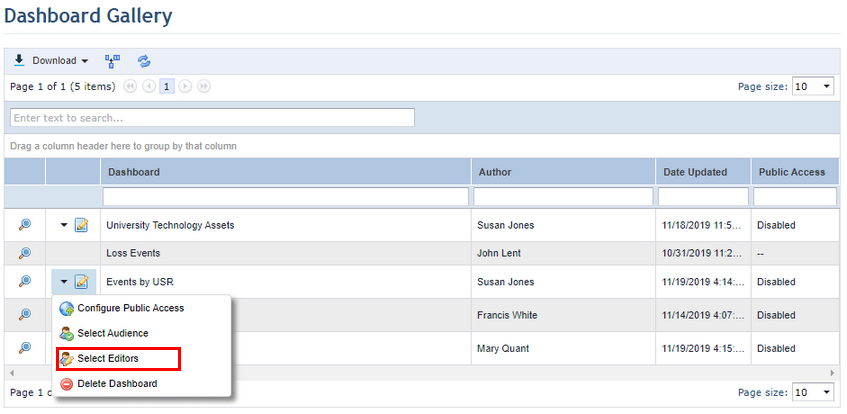
3. On the page that appears, click Add Editors and select People or Groups of People (see figure below).
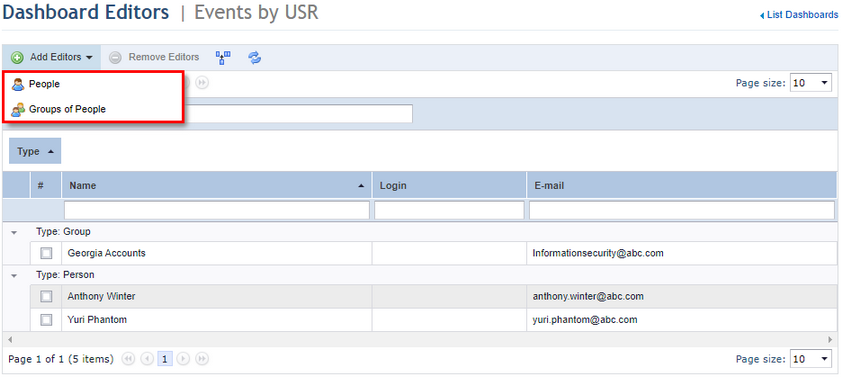
4. On the page that appears, select the people or groups of people you would like to assign as dashboard editors and click Add (see figure below).
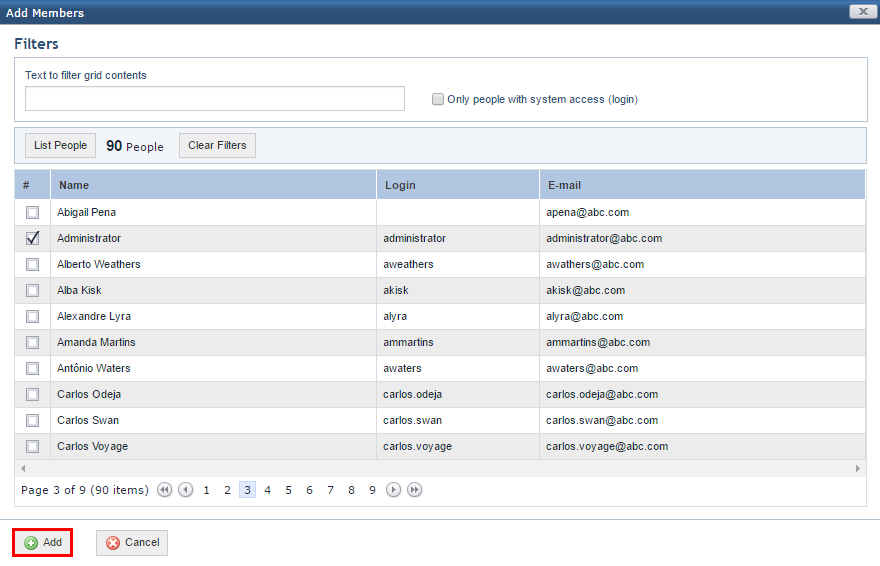
The people and groups selected are included in the list of editors.
5. To remove a person or a group from the list of editors, mark the checkboxes next to the people or groups you want to remove and click Remove Editors (see figure below).
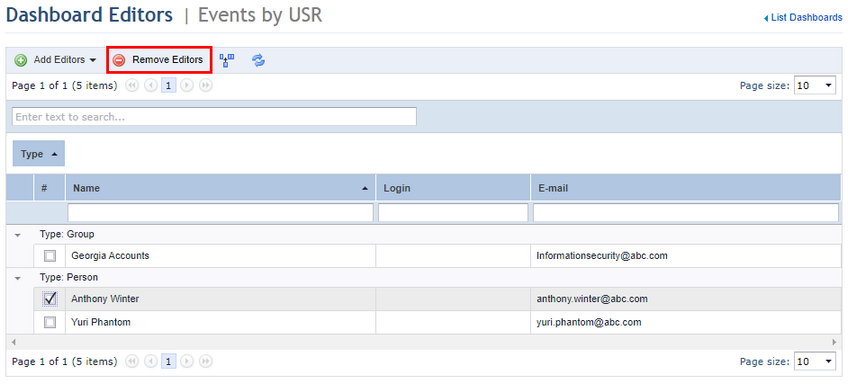
The people and groups selected are removed from the list of editors.