 ) and then Save List Settings
to save the list with the settings being displayed (see figure below).
) and then Save List Settings
to save the list with the settings being displayed (see figure below).1. Access the module or solution containing the list with the settings you want to save, for example, the Home module.
2. Select the section containing the list with the settings you want to save, for example, the Notifications section.
3.
Apply the column, filter, and grouping configurations you want and, once
finished, click Configure List ( ) and then Save List Settings
to save the list with the settings being displayed (see figure below).
) and then Save List Settings
to save the list with the settings being displayed (see figure below).
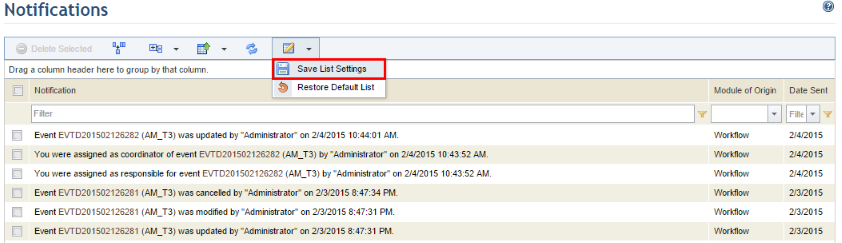
The system displays a success message and saves the settings so that they are displayed by default whenever the list is accessed.
4. To restore the default settings, click Configure List and select Restore Default List.
The system displays a success message and the list is shown in its original format.